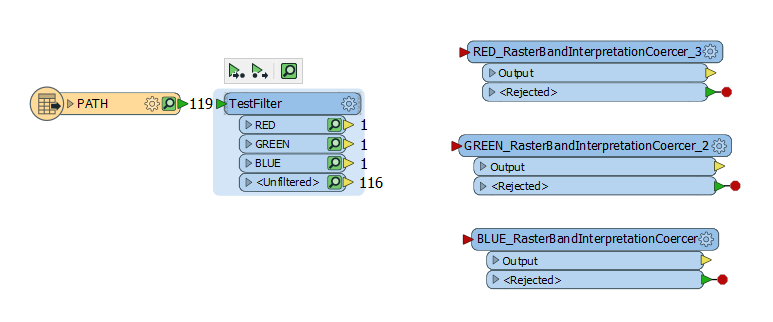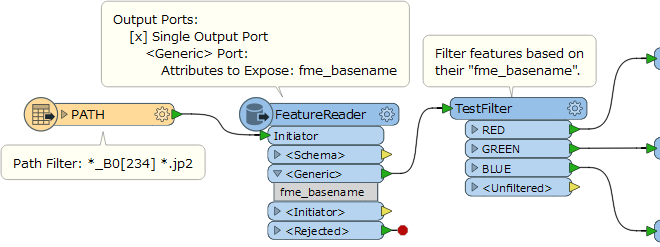Hi!
Working with Sentinel data, you get some 120 files i a zip file (standard download). Only three are needed to make an rgb image with FME (as described in this post: https://knowledge.safe.com/articles/43742/making-rgb-images-with-sentinel-data.html).
This workspace snippet begins to extract these file names and should then pipe them to the next step (there is more to follow). But I am unable to figure out what goes into the gap between the TestFilter and the RasterBand... transformer. I simply need to get the path_windows attribute to be understood as an input file.