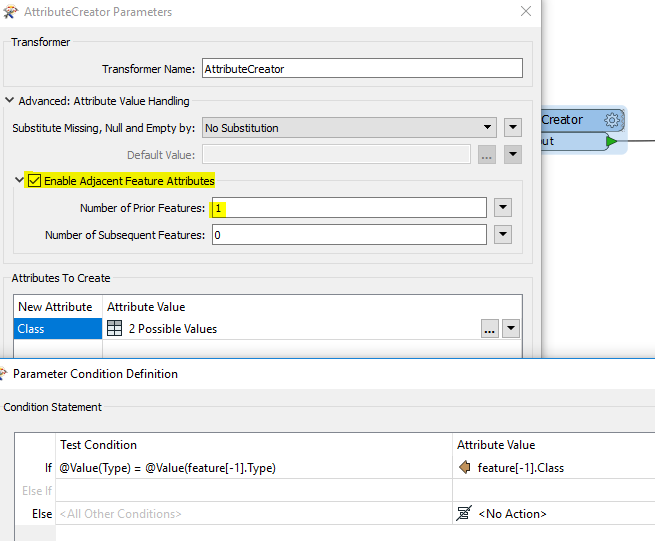Hi there,
I have some data where one column is only sparsely filled, and I want to fill these missing ones based on another present attribute. Here's a basic representation:
ClassTypeMammalDogDogFishTrout
Trout
TroutReptileLizard
Lizard
What I need to do is fill in all the empty "Class" lines based on the "Type". In the data, each Type will always have at least one entry in Class (aka, no Type will ever be classless), and no Type will have more than one class.
So in short, my current data may have 3 entries with "Trout" and only one of those specify the class as "Fish". What I want is to derive the info from that one Type entry, and fill in all the blank Class lines.
Thanks in advance for any tips!
Best regards,