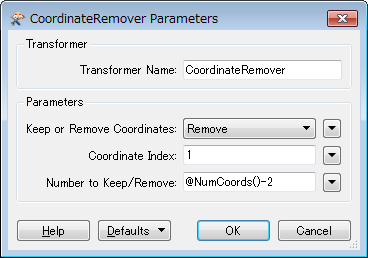Hi,
I have searched everywhere but can't seem to find a solution to a this simple task.
I want to remove all intermediate vertices from my polylines, result should be polylines consisting of just the original start and ending points.
Can anyone point me in the right direction? Thanks!