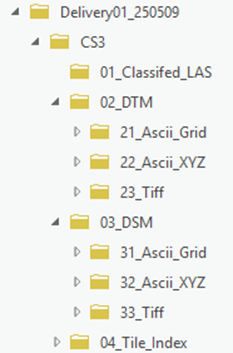Unfortunately, the FTPCaller does not support recursing over folders, as far as I know. You could implement the functionality yourself using e.g. a looping custom transformer, but it’s going to be a bit of work to cover all edge cases.
If you can live with a solution based on Python using the 3rd party library paramiko, (to install, see here) here’s a solution that you can paste into a PythonCaller, it will return a feature for each file found in all folders on a given SFTP server. This makes it easy to use e.g. a Tester to check for names or file types before using the FTPCaller to download files.
from typing import Any, List
import os
import stat
import fme
import fmeobjects
import paramiko
def get_all_files_from_sftp(
hostname: str,
username: str,
password: str = None,
private_key_path: str = None,
port: int = 22,
root_path: str = "/",
) -> List[str]:
"""
Recursively iterate over all files and folders on an SFTP server.
Args:
hostname: SFTP server hostname or IP address
username: Username for authentication
password: Password for authentication (optional if using key)
private_key_path: Path to private key file (optional if using password)
port: SFTP server port (default: 22)
root_path: Starting directory path (default: "/")
Returns:
List of full file paths found on the server
Raises:
paramiko.AuthenticationException: If authentication fails
paramiko.SSHException: If SSH connection fails
FileNotFoundError: If private key file not found
"""
all_files = []
# Create SSH client
ssh = paramiko.SSHClient()
ssh.set_missing_host_key_policy(paramiko.AutoAddPolicy())
try:
# Connect to server
if private_key_path:
private_key = paramiko.RSAKey.from_private_key_file(private_key_path)
ssh.connect(hostname, port=port, username=username, pkey=private_key)
else:
ssh.connect(hostname, port=port, username=username, password=password)
# Open SFTP session
sftp = ssh.open_sftp()
def _recursive_list(path: str):
"""Recursively list all files in the given path."""
try:
# Get list of items in current directory
items = sftp.listdir_attr(path)
for item in items:
# Construct full path
full_path = os.path.join(path, item.filename).replace("\\", "/")
# Check if item is a directory
if stat.S_ISDIR(item.st_mode):
# Recursively process subdirectory
_recursive_list(full_path)
elif stat.S_ISREG(item.st_mode):
# Add regular file to results
all_files.append(full_path)
except PermissionError:
print(f"Permission denied: {path}")
except Exception as e:
print(f"Error accessing {path}: {str(e)}")
# Start recursive listing from root path
_recursive_list(root_path)
finally:
# Clean up connections
if "sftp" in locals():
sftp.close()
ssh.close()
return all_files
class RecursiveListSFTP():
def __init__(self):
"""Base constructor for class members."""
self._log = fmeobjects.FMELogFile()
def input(self, feature: fmeobjects.FMEFeature):
"""This method is called for each feature which enters the PythonCaller."""
try:
files = get_all_files_from_sftp(
hostname="TODO",
username="TODO",
password="TODO",
root_path="/",
)
self._log.logMessageString(f"Found {len(files)} files on SFTP server")
for file_path in files:
f = feature.clone()
f.setAttribute('sftp_filename', file_path)
self.pyoutput(f, output_tag="PYOUTPUT")
except Exception as e:
print(f"Error: {e}")
def close(self):
"""This method is called once all the FME Features have been
processed from input().
"""
pass
def process_group(self):
"""This method is called by FME for each group when group
processing mode is enabled.
"""
pass
def reject_feature(self, feature: fmeobjects.FMEFeature, code: str, message: str):
"""This method can be used to output a feature to the <Rejected> port."""
feature.setAttribute("fme_rejection_code", code)
feature.setAttribute("fme_rejection_message", message)
self.pyoutput(feature, output_tag="<Rejected>")
def has_support_for(self, support_type: int) -> bool:
"""This method is called by FME to determine if the PythonCaller supports
Bulk mode, which allows for significant performance gains when processing
large numbers of features.
"""
return support_type == fmeobjects.FME_SUPPORT_FEATURE_TABLE_SHIM
Settings in the PythonCaller:
- Class to process features: “RecursiveListSFTP”
- Attributes to expose: “sftp_filename”
Lines 106-109: You’ll need to set the correct values for hostname, username and password. If you don’t want to recurse from the root folder of the SFTP server, change the root_path value as well.
To install paramiko into FME, open a command line window in the root folder of your FME installation and type:
.\fme python -m pip install paramiko
If this doesn’t work, refer to the FME documentation linked at the top of this post.