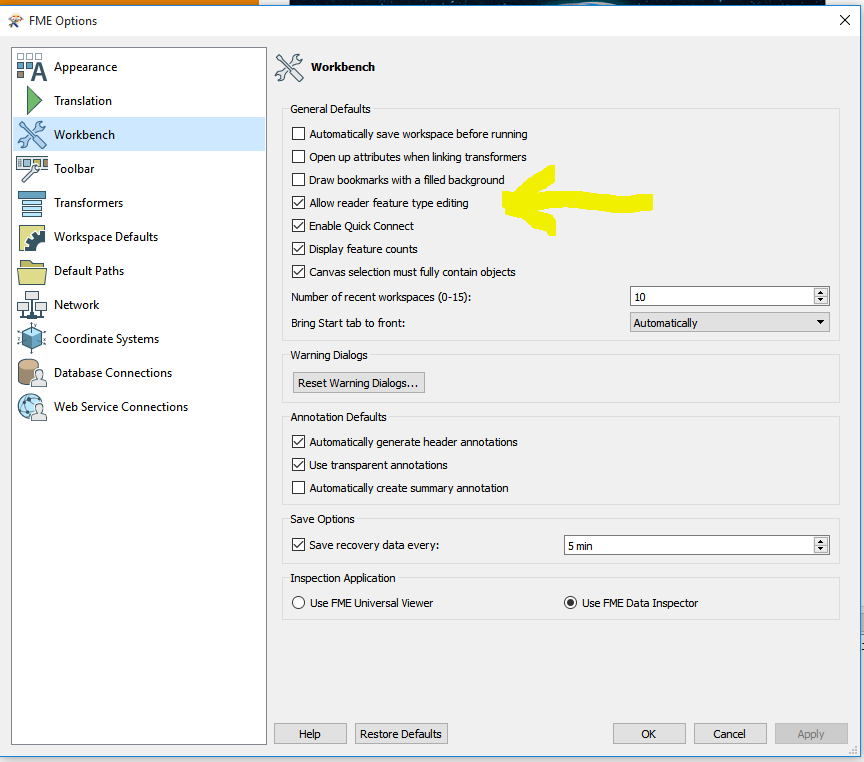I have a workbench with CSV readers. Now I updated the CSVs and some of the attributes changed names (e.g. from GAS Service Connection to Service Connection). Is there a way how to update single attribute instead of updating the whole reader?
Thanks, Jan