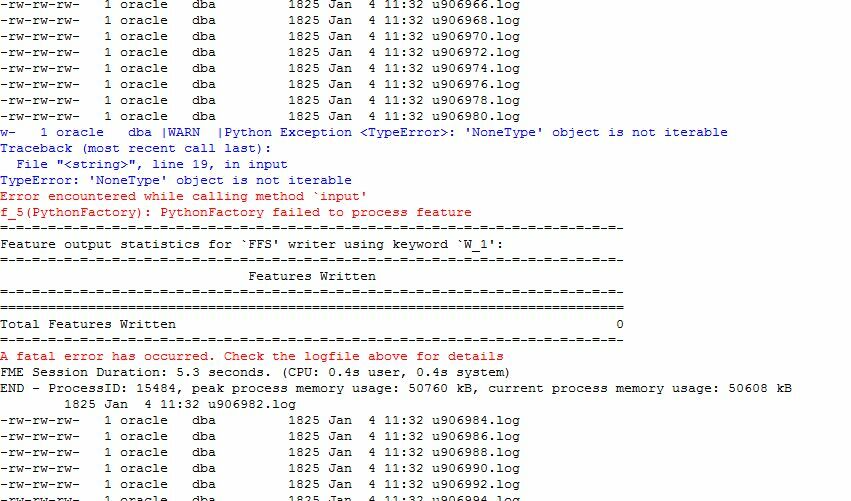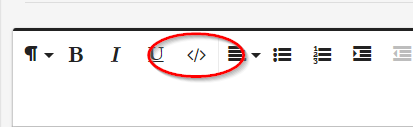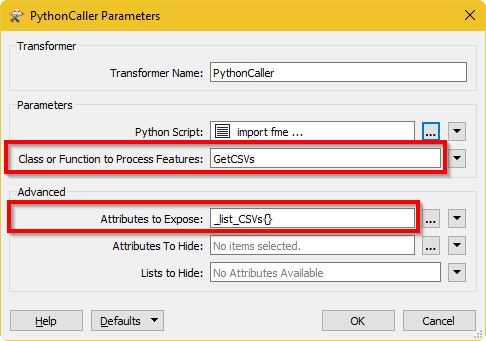OK I give up - help me!
This is my first attempt to use the PythonCaller (since FTPCaller can't yet download directories or accept wildcards). I've cobbled together some Python to retrieve a directory listing from an FTP site which I want to output (probably as a list) so I can generate the name of the file I want to download and pass it to FTPCaller.
I've done a whole lot of Googling but I can't fix this error on the feature.setAttribute line:
2016-10-12 17:46:48| 1.9| 0.1|WARN |Python Exception <TypeError>: not all arguments converted during string formatting
2016-10-12 17:46:48| 1.9| 0.0|WARN |Traceback (most recent call last):
File "<string>", line 30, in input
TypeError: not all arguments converted during string formatting
2016-10-12 17:46:48| 1.9| 0.0|ERROR |Error encountered while calling method `input'
2016-10-12 17:46:48| 1.9| 0.0|FATAL |f_32(PythonFactory): PythonFactory failed to process feature
import fme
import fmeobjects
import ftplib
# Template Function interface:
# When using this function, make sure its name is set as the value of
# the 'Class or Function to Process Features' transformer parameter
def processFeature(feature):
pass
# Template Class Interface:
# When using this class, make sure its name is set as the value of
# the 'Class or Function to Process Features' transformer parameter
class GetCSVs(object):
def __init__(self):
CSVlist = []
def input(self,feature):
ftp = ftplib.FTP("REDACTED")
ftp.login("REDACTED", "REDACTED")
ftp.cwd("REDACTED")
try:
CSVlist = ftp.nlst()
except ftplib.error_perm, resp:
if str(resp) == "550 No files found":
print "No files found"
else:
raise
ftp.quit()
for i in enumerate(CSVlist):
feature.setAttribute('_list_CSVs{%d}' % i)
def close(self):
self.pyoutput(feature)