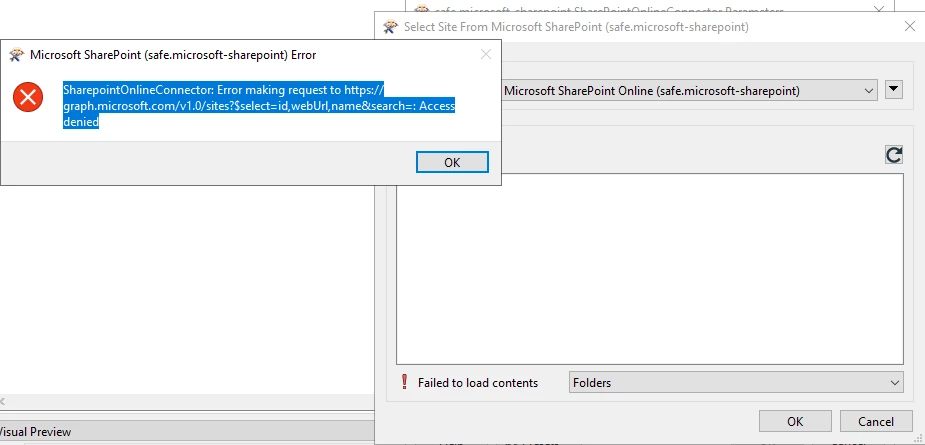Hi guys,
Need a bit of help from those experienced with FME and sharepoint.
Scenario:
- Need to access a “shared” excel file from our business groups sharepoint site as source for ETL development
- IT created a registered Azure app following FME guide on setting up Sharepoint web connection for single tenant, web guide. IT provided Tenant Id and client Id.
- IT setup registered azure app with delegated permissions: user.read, sites.selected
Issues:
- After following the guide for the web connection setup on FME, when testing, FME loads our orgs login page, when I key-in my windows account, I keep receiving prompt to ask admin for permission.
- I tried asking our Azure admins to test the web connection using their admin account and it goes thru. After saving the web connection and testing it on the sharepoint connector transformer it fails to load any sites and just throws an “unknow error”.
So I am not sure at this point if its an issue with the registered app setup or if i lack access permission to our sharepoint site?
If anybody has ran into these issues before, would definitely appreciate any recommendations.
Cheers,
Chris