I am IT manager and have followed guide to register new app in azure with recommended Graph and SP permissions, also granted on behalf of the org but for some reason all users are still getting this needs admin approval and it is driving me bonkers, Please can someone assist me. We are using FME 2020.2, Single Tenant and the guide i have carefully followed is here How to Create a SharePoint Web Connection for FME Form [Single Tenant] (safe.com)
As i am admin, the connector works fine for me with the new registered app ID and other specifics but just none else,




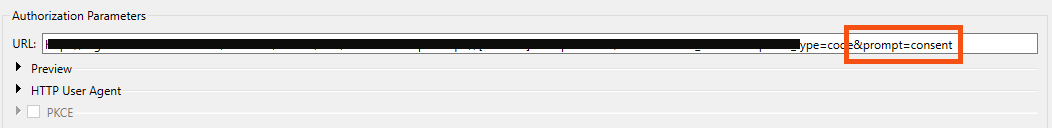 You can also try simply removing "&prompt=consent" from the authrozation URL entirely (it should work)! Let me know if you're still having issues! Best, Kailin
You can also try simply removing "&prompt=consent" from the authrozation URL entirely (it should work)! Let me know if you're still having issues! Best, Kailin 



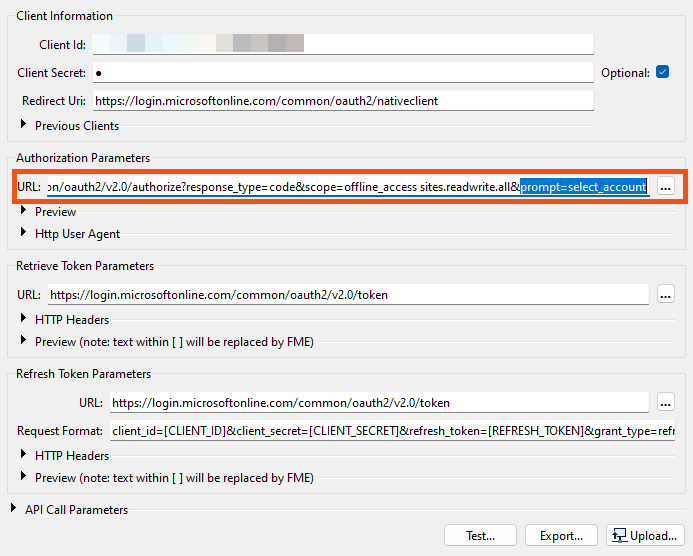 In the Microsoft Graph API authorization URL, the "prompt" parameter is used to specify whether the user should be prompted to sign in or to consent to the requested permissions. Consider removing &prompt=consent from the authorization url, or change to &prompt=none. The following options are available for the "prompt" parameter:
In the Microsoft Graph API authorization URL, the "prompt" parameter is used to specify whether the user should be prompted to sign in or to consent to the requested permissions. Consider removing &prompt=consent from the authorization url, or change to &prompt=none. The following options are available for the "prompt" parameter: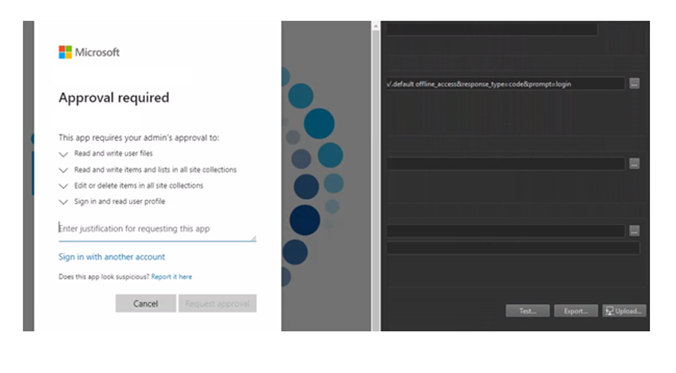 cheers
cheers