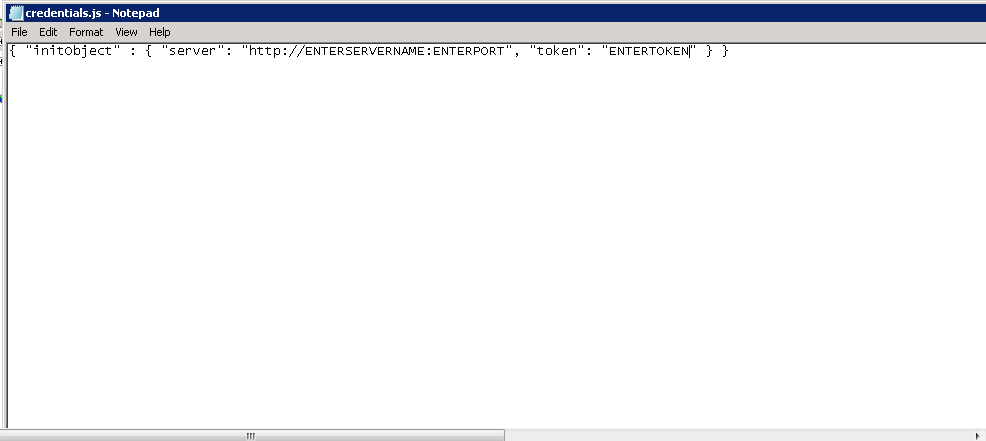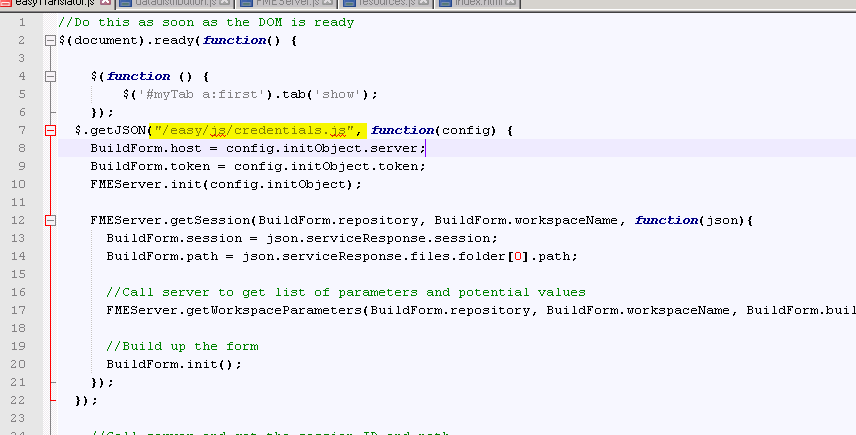How do I modify the EasyTranslator sample to run on my local FME Server?
I can successfully run the EasyTranslator workspace on my server but and I have downloaded and copied the playground demo to my web server. This version also runs when using the demos.fmeserver.com.s3.amazonaws.com url but not when using my server. What are the steps to convert the demo web application to use your own server? I think I have the workbench and workspace set up fine. I am pretty sure I just need to know how to port the sample to use my server.
I have tried changing the host and token to use my local values in the easy translator.js and resource.js files but get odd behavior.
I also created what I think is a correctly formatted version of the server-demo-config.json file using my local values as well. Not sure why that does not work either.
Thanks for any tips or links to other questions....this is my first FME forum question!