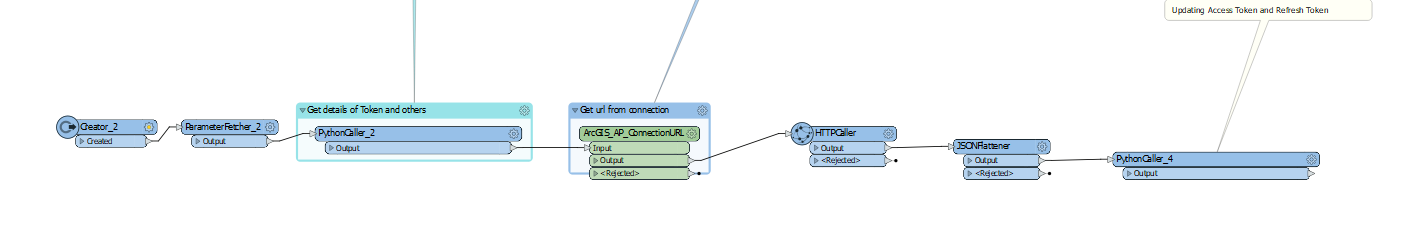Dear community,
I have implemented a workflow with FME and ArcGIS Enterprise, in which an automation is triggered in FME via a referenced feature service with a webhook. Based on the entries in the ArcGIS Field Maps App, an e-mail is then to be sent via FME.
This is set up accordingly according to the following documentation: https://support.safe.com/hc/en-us/articles/25407414850061-Integrating-ArcGIS-Enterprise-Feature-Service-Webhooks-With-FME
The connection from the application in ArcGIS Enterprise to FME is also set up accordingly: https://support.safe.com/hc/en-us/articles/25407772142733-How-to-Create-an-ArcGIS-Enterprise-Portal-Web-Connection-OAuth-2-0
The problem that arose is that the OAuth refresh token created in ArcGIS Enterprise has a default lifetime of 2 weeks and I therefore have to authorize myself every 2 weeks (see https://enterprise.arcgis.com/de/portal/latest/administer/windows/specify-the-default-token-expiration-time.htm).
Based on this community entry: https://community.safe.com/community-q-a-54/create-token-based-web-service-not-oauth-2-to-connect-to-arcgis-portal-from-fme-34792?postid=155325#post155325
I assumed that when i run a process with the webconnection, the refreshing of the refresh token will be made so the connection can be used longer than 2 weeks and I dont have to authorize myself every 2 weeks.
To renew the OAuth refresh token, a workspace that uses this web connection ran every 7 days in FME Server.
Unfortunately, that didnt work for me and after more than 14 days I had to “re-authorize” the web connection in the FME server GUI (entering the ArcGIS credentials).
Following the advice from the FME community, I have already created a new application in ArcGIS Enterprise Portal, which is only used in the FME server, as there could be conflicts when using one and the same web connection in several FME instances. But this did not work too.
Has anyone ever had the same or similar behavior?
Kind regards,
Tim