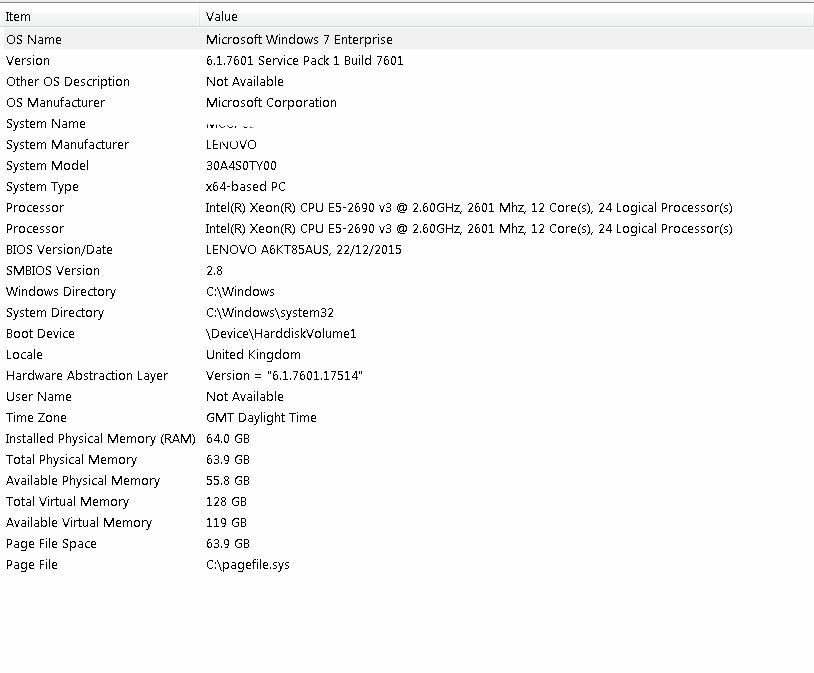Hi All,
I'm currently running several memory hungry models using FME 2016 32Bit (as I'm using ESRI software therefore 64bit is unsuitable), but I keep getting the 'Translation Failed' due to memory issues. Just to clarify, I only run one at a time and have had to break them down in order for them to complete. I've attached an image of the memory available on my machine and am unable to find a reason as to why it's failing. I've been monitoring the memory usage throughout and at most the models are utilising 10-20% of the available memory. Is there a cap on what FME can utilise?
Any recommendations greatly appreciated.