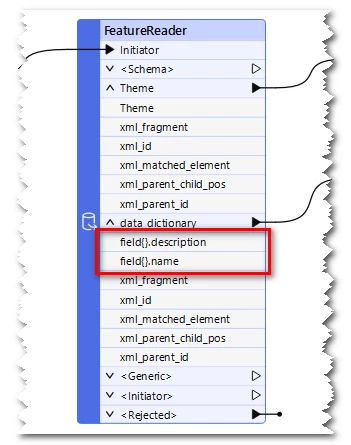Hi everyone,
I’m having some trouble with the XMLQueryExtractor. I need to extract from the xml_fragment field the values inside the <name> and <description> tags.
Currently, the output from FeatureJoiner is in the format:
Theme | ID | xml_fragment
What I need is for the extraction to produce the following table:
Theme | ID | xml_fragment | name | description