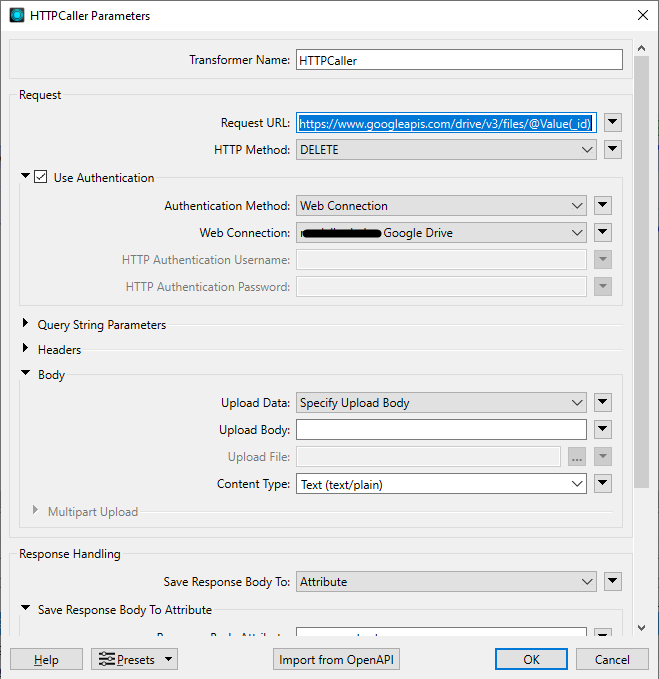I have been trying to automate uploading/deleting from a Google Drive Shared file using a GoogleDriveConnector, which I thought was recently changed to support shared drives.
The first issue is that the files do no automatically overwrite if they have the same name, they create duplicates, whereas if you upload manually the files will become versioned.
To get around this, I assumed I would be able to identify and delete the older file first before uploading the new file, however when trying to delete the older file I get:
"2021-10-20 15:19:39| 21.6| 0.0|INFORM|Delete_existing_file: Object with id "File ID" does not exist on Google Drive. Nothing to delete".
(I have removed the ID for this post).
I have permissions to delete from the drive, and I have created the shareable link manually as a check to confirm that the file ID is correct and exists. I can successfully upload new files to the said folder, but I'm trying to avoid a scenario where I have a load of outdated files taking up space.
Any ideas?