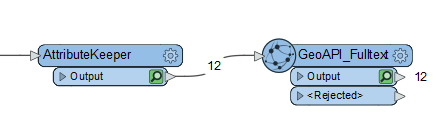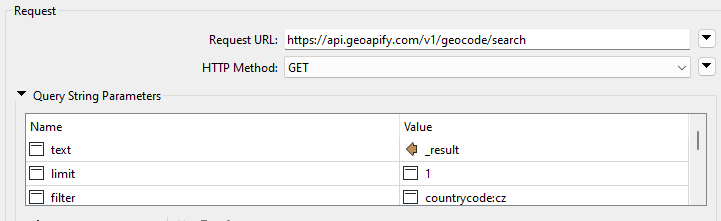I'm using HTTP Caller for geocoding adresses, but somehow I'm getting randomly lot of 400 responses - e.g. 2 of 12 calls are succesfull. If I copy paste the URL from error log to browser I'll get the result correctly.
I'll share the worspace template temporarily including the API key of Geoapify. I don't know why I'm getting 400 (bad request).




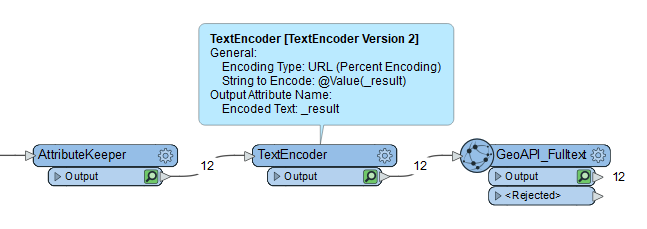 Alternatively, the HTTPCaller can do it for you automatically if you use the query string setting rather than manually concatenating the base URL:
Alternatively, the HTTPCaller can do it for you automatically if you use the query string setting rather than manually concatenating the base URL: