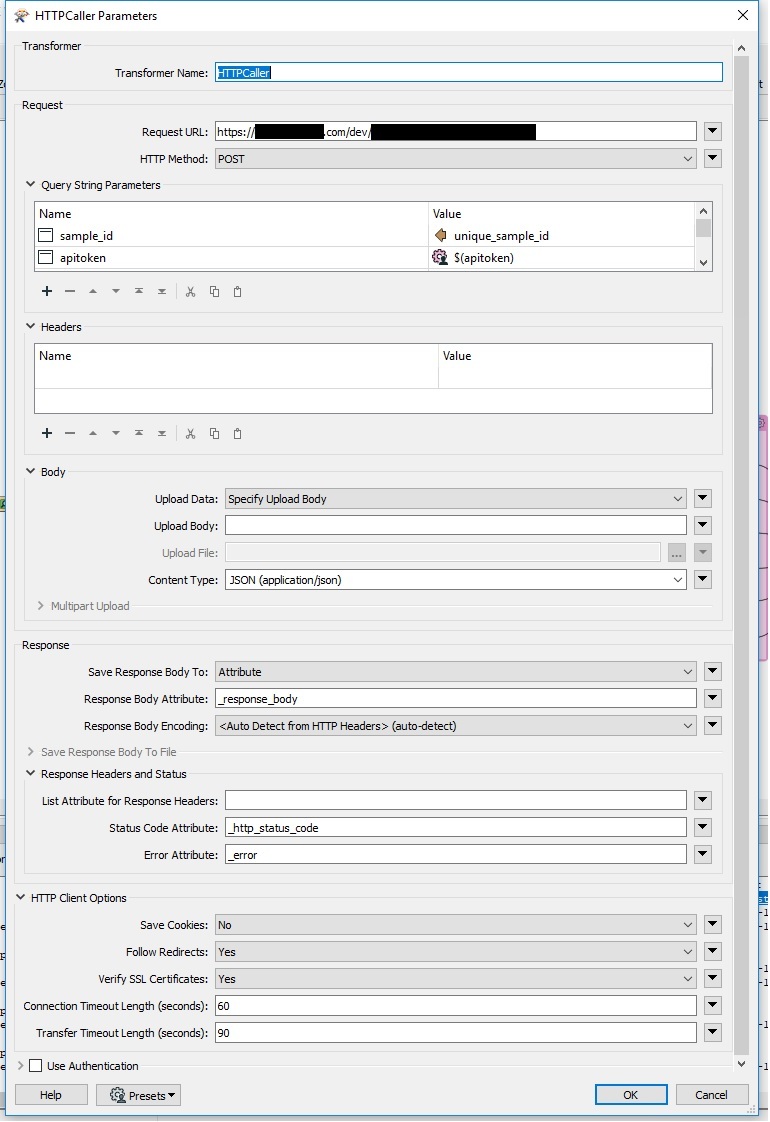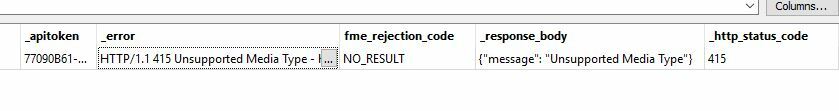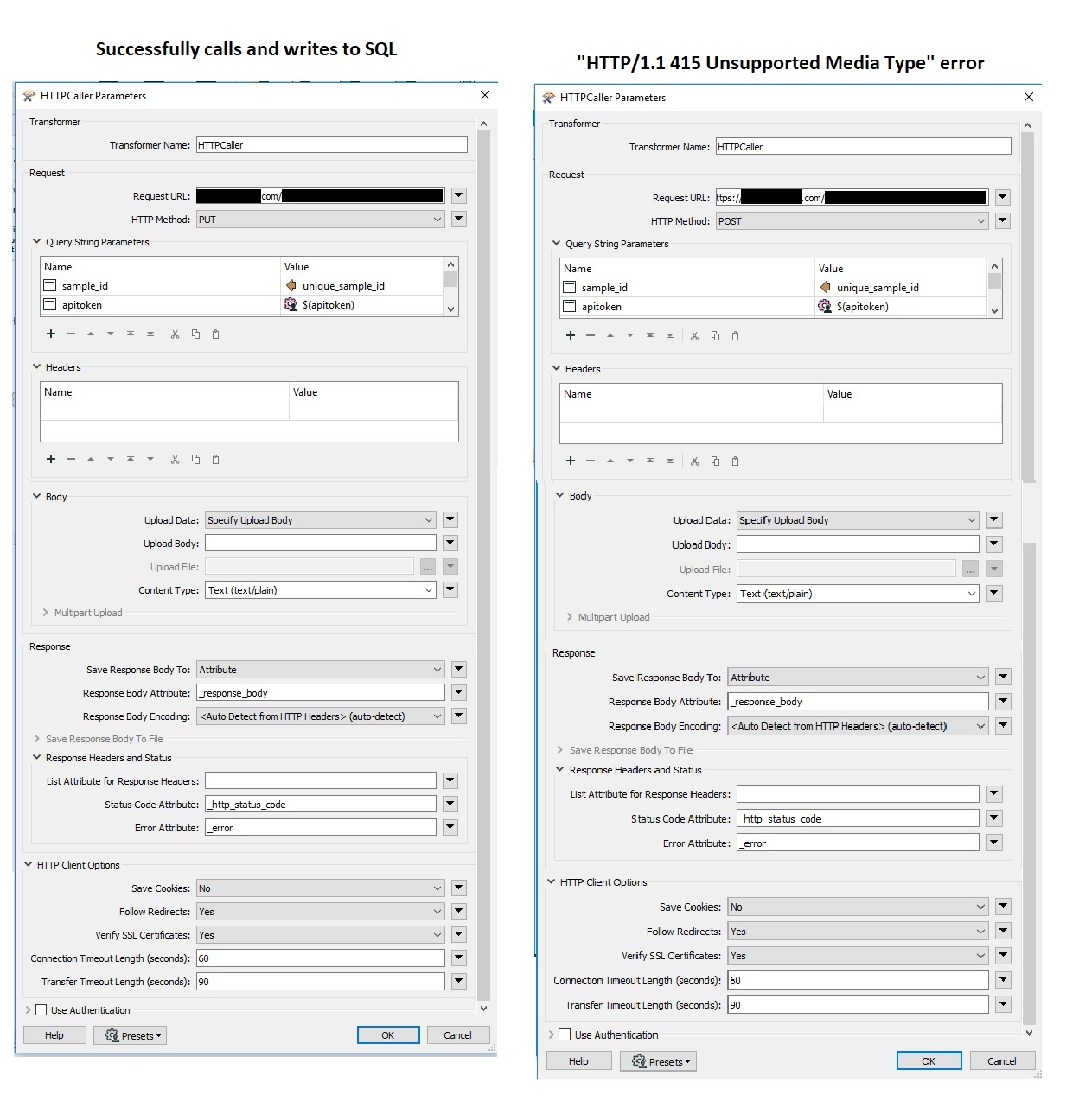I'm getting an error with the HTTP Caller in my workbench. I'm calling a POST request on my dev website and keep getting the following error;
"HTTPCaller (HTTPFactory): Received HTTP response header: 'HTTP/1.1 415 Unsupported Media Type' from 'https://xxxxxxx.com/dev/xxxxxxxxx/xxxxxxx?sample_id=J55-1-29&apitoken=xxxxxxxxx&sample_depth_base=1391.1&surface_latitude=50.68319&surface_longitude=-101.860471&location_name=test1&toc=99&lithostrat_group=NULL&formation=Winnipeg&member=NULL&sample_lithology=Shale%2Fmudstone>s_period_old=Ordovician&s_c_ratio=NULL&o_c_ratio=NULL&h_c_ratio=NULL&inertinite=NULL&liptinite=NULL&vitrinite=NULL&s2=96.19&tmax=435&hydrogen_index=924&oxygen_index=16&production_index=0.01&vroe=0.8&ro=NULL&thermal_alteration_index=NULL&spore_colour_index=NULL'
The string it is trying to pass through works successfully when pasted into a browser or when making a POST request through Postman. I presume it is therefore a problem with a setting in my workbench. Screengrab of the HTTP caller settings below. Any help much appreciated.