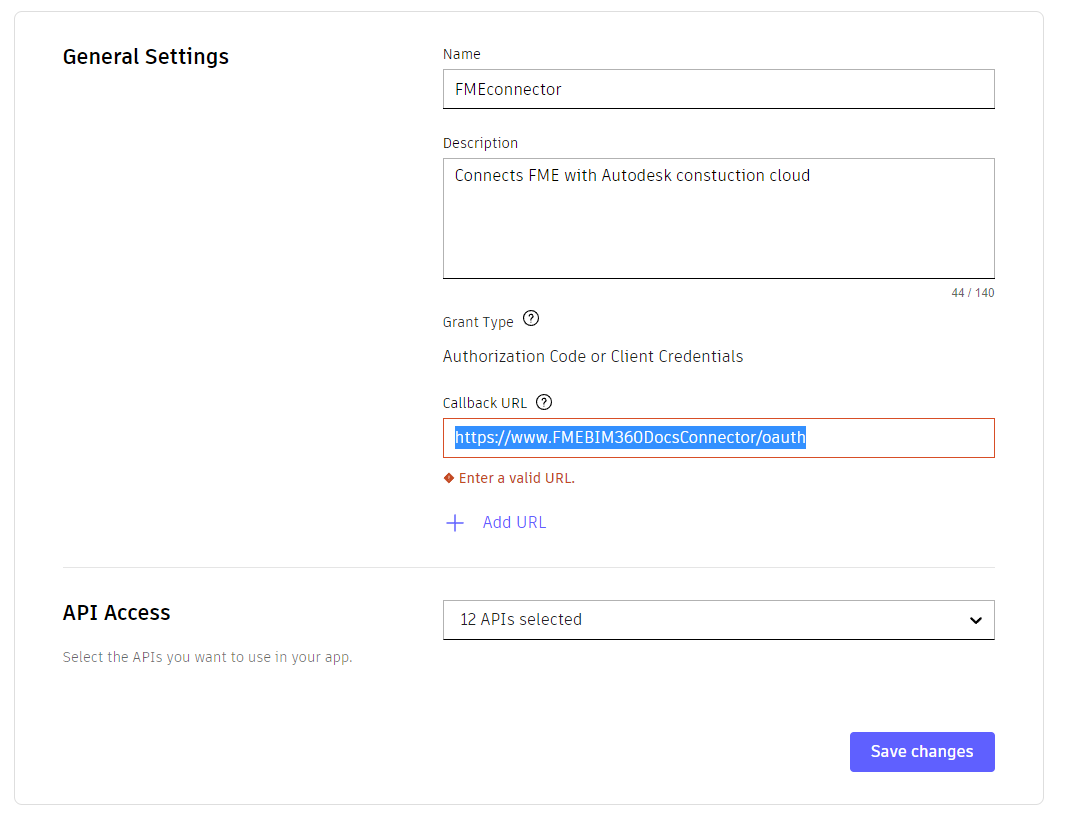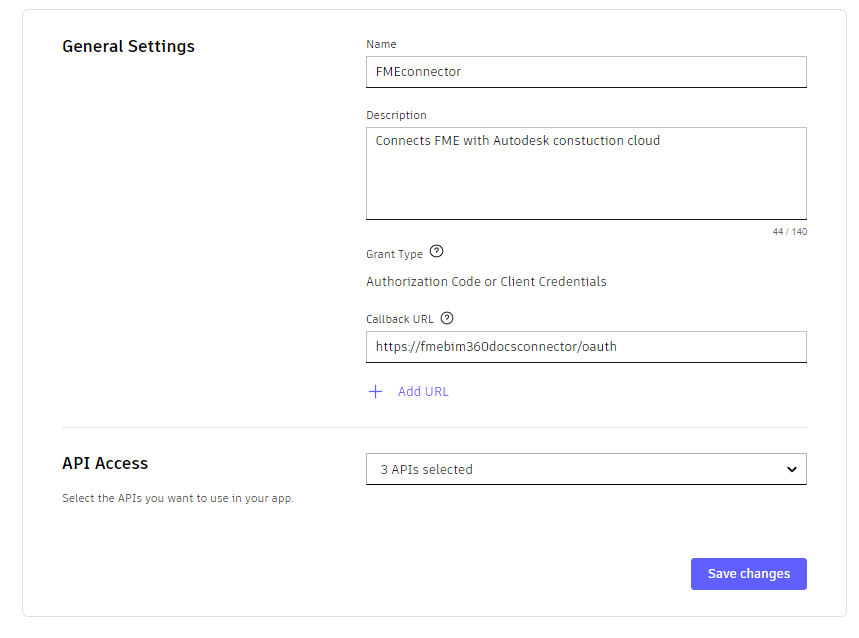This week my AutodeskBIM360DocsConnector stopped working and I am no longer able to read data or browse through the hub. It still works fine to authenticate in the web connection. Is there a way to troubleshoot the connection in the transformer? Seems like nothing is logging in the log window
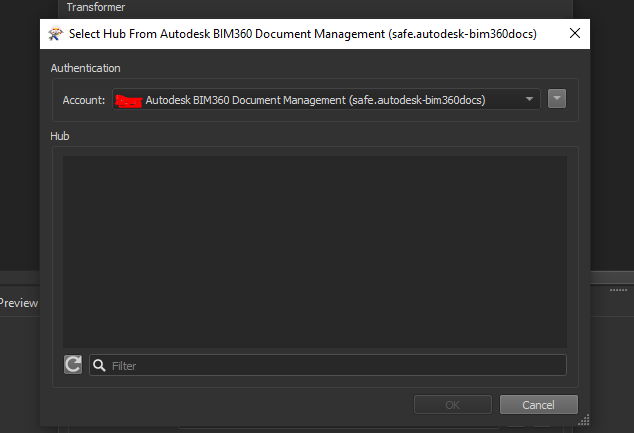 cheers
cheers