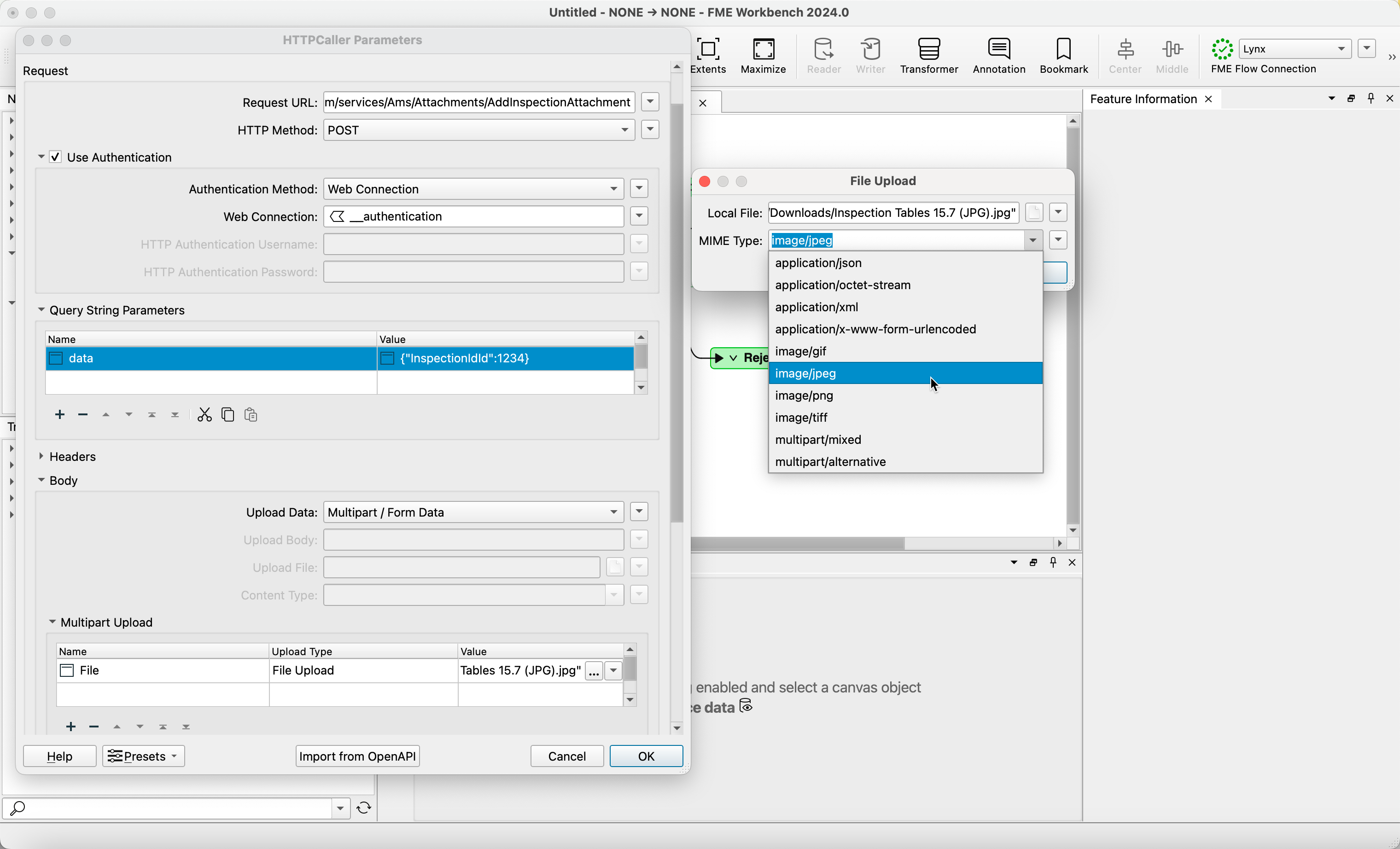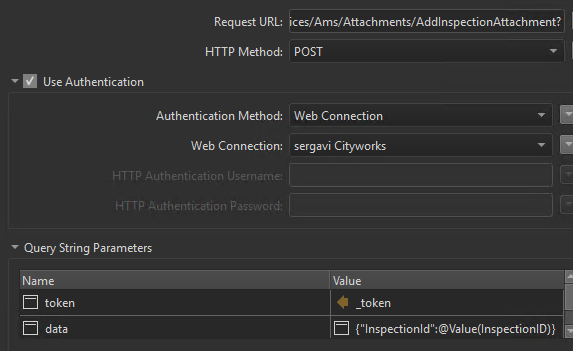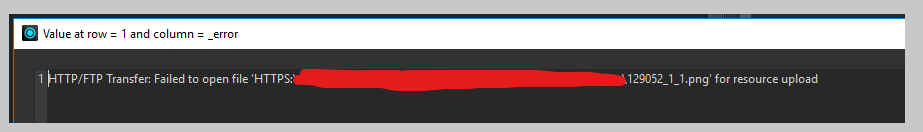Hi, I am trying to add Inspection attachments to the Inspections using FME Form.
I have excel spreadsheet that have EntityUID, InspectionTemplateId, Observations Questions and Answers, and image links1 - to image link4(attachments)
Each Inspection must have entity attach to it based on the EntityUID. Image as JPG extension located on the repository an each image have EntityUID in the image name.
How can I attach image to the Inspection- that is first question
Second question is that some Entities have up to 4 images related to them, that reference based on the different parameter (Image_link1, image_link2,image_link3, and image_link4)
It is easy to create inspection, add entity, and populate Observations questions and answers but I am struggling to attach the images.