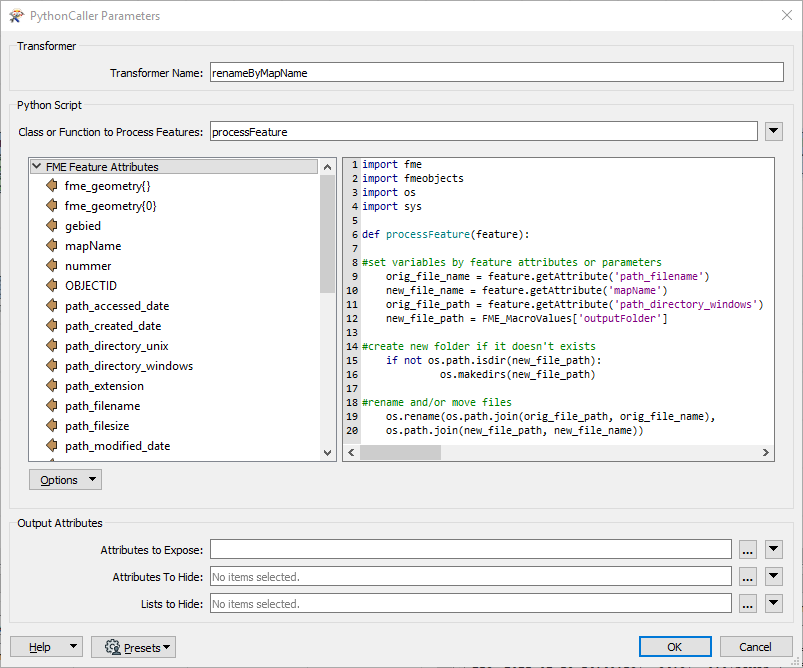I have a folder containing hundreds of tif and related extension files e.g. NS26.tif, NS26.aux and NS26.rrd. I want to rename them adding a suffix i.e. NS26_c.tif, NS26_c.aux etc. I can manage this using filecopy to the existing folder but because the filename has changed overwrite won't work so I end up with new and old in same folder. Any suggestions?
Solved
Is there a quick way to rename files?
Best answer by takashi
Hi @chris_fc, try setting MOVE to the File Operation parameter of the File Copy writer.
This post is closed to further activity.
It may be an old question, an answered question, an implemented idea, or a notification-only post.
Please check post dates before relying on any information in a question or answer.
For follow-up or related questions, please post a new question or idea.
If there is a genuine update to be made, please contact us and request that the post is reopened.
It may be an old question, an answered question, an implemented idea, or a notification-only post.
Please check post dates before relying on any information in a question or answer.
For follow-up or related questions, please post a new question or idea.
If there is a genuine update to be made, please contact us and request that the post is reopened.