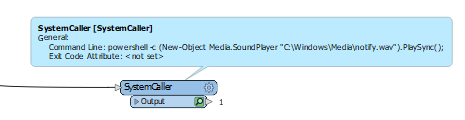A fair bit of time working with FME Form is waiting, while you run your workbench to test and develop. To improve my productivity, wouldn't it be neat if I could get a little alert/notification when the workspace is finished?
There are various hacks one can implement to work around - I solved it this way:
https://gist.github.com/fraxen/ccca53cb496864123c82c7abdd4e12ee
...but it would be neat if it was built in and did not require dirty hacks… :)