From this Q&A: Style Excel cell values
It would be great if the @CurrentAttribute() function could be applicable in a conditional value setting in order to set style individual cells conditionally. For example, allow this setting to set background color to A, B, C, D, and E columns separately according to each value (currently this setting is invalid).
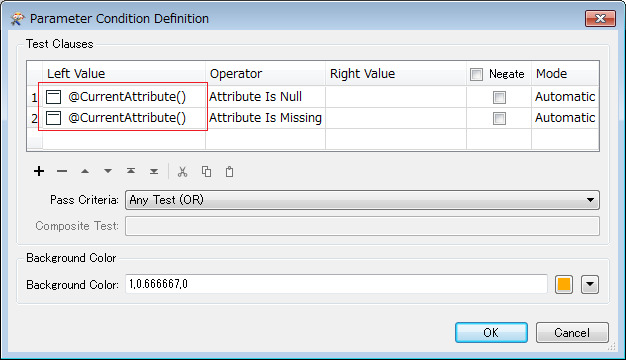

Expected Result:












