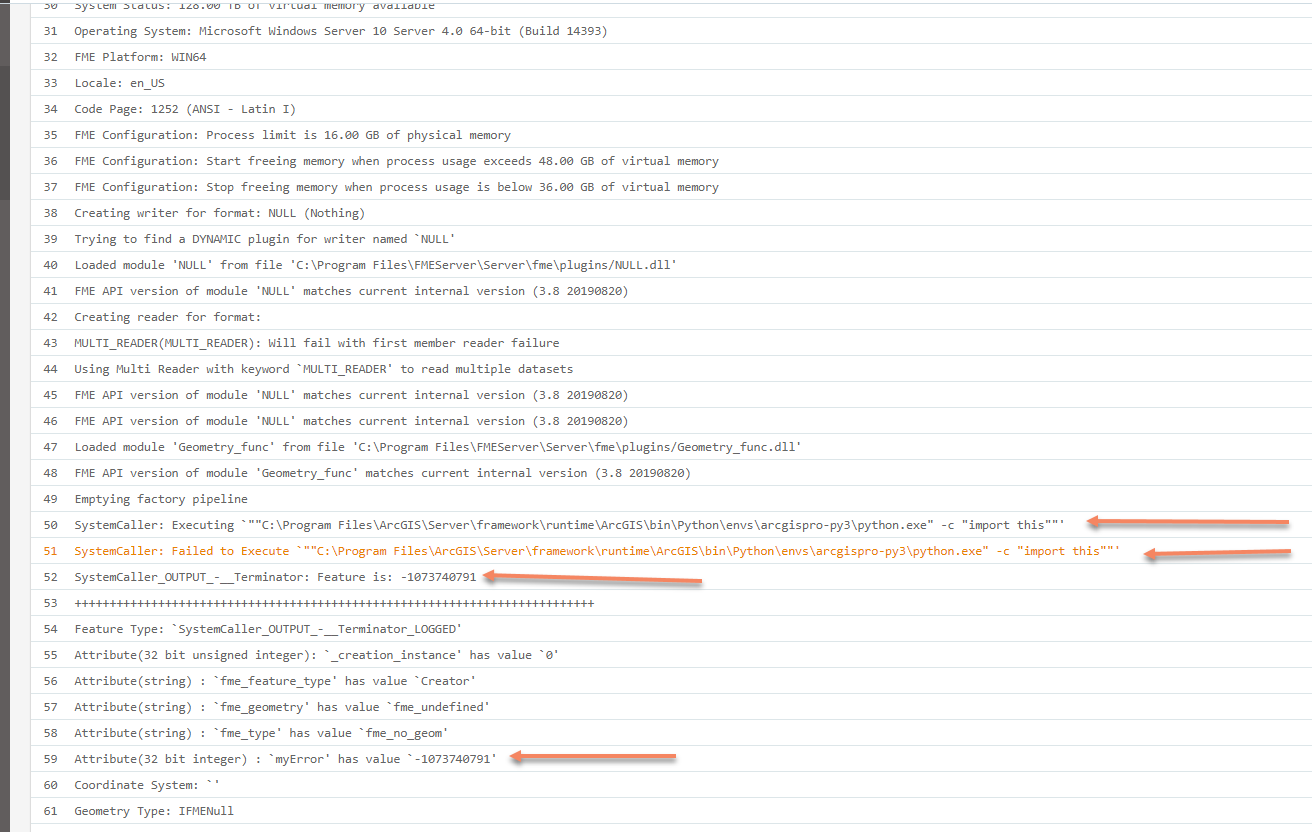I have an environment with FME Server 64 bits 2018.1, and ArcGIS Server 10.7.1
A workspace contains a SystemCaller transformer that is able to run this:
$(PythonEXE) -c "import this".
the parameter PythonEXE is "C:\Program Files\ArcGIS\Server\framework\runtime\ArcGIS\bin\Python\envs\arcgispro-py3\python.exe"
it works ok.
An update to FME Server 2019.2.3 was made, now the execution of the SystemCaller allways fails:
Update: Same happens in FME Server 2020.1.2.1 with ArcGIS Server 10.8.1
Failed to Execute `""C:\Program Files\ArcGIS\Server\framework\runtime\ArcGIS\bin\Python\envs\arcgispro-py3\python.exe".....with this:
`exit_code' has value `-1073740791'
if I run the same command from a CMD it runs OK
if I run the same command from a Powersehll it runs OK
if I run the same command from a CMD with the credentials used by FME Server it runs OK
if I run the same command from a Powersehll with the credentials used by FME Server it runs OK
Is there any configuration or flag that i should activate in order to be able to run ArcGIS Server's python ??
I was able to reproduce the error in a small scale (see the attached workspace).
It is just a workspace calling the zen of python. the same behavior is observed (see file log_job_46.xml - sorry it is txt file, but I had to rename it)