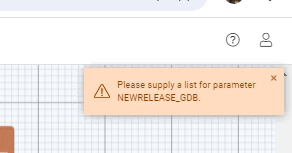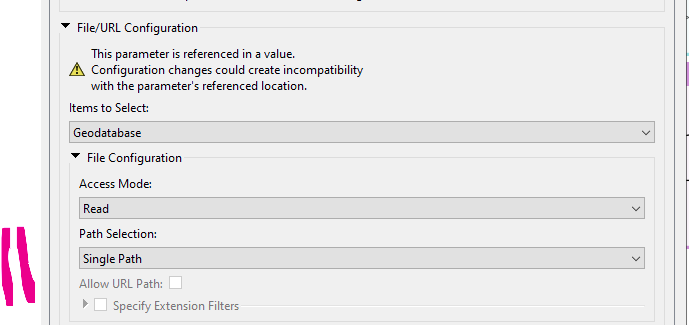Hi all, I am running FME Flow 2023.1 and have a flow app with a handful of mandatory parameters which the user enters and clicks 'OK'.
If the user does not enter all parameters and attempts to run the app, they get a 'Please supply a list for parameter' error.
If the user re-enters all the parameters and attempts to run the app, the 'OK' button is now greyed-out. The user must refresh the page and start again.
is there a reason for this behaviour?
It's pretty annoying to have the user re-enter all parameters again if they have forgotten to enter a mandatory field.
thanks