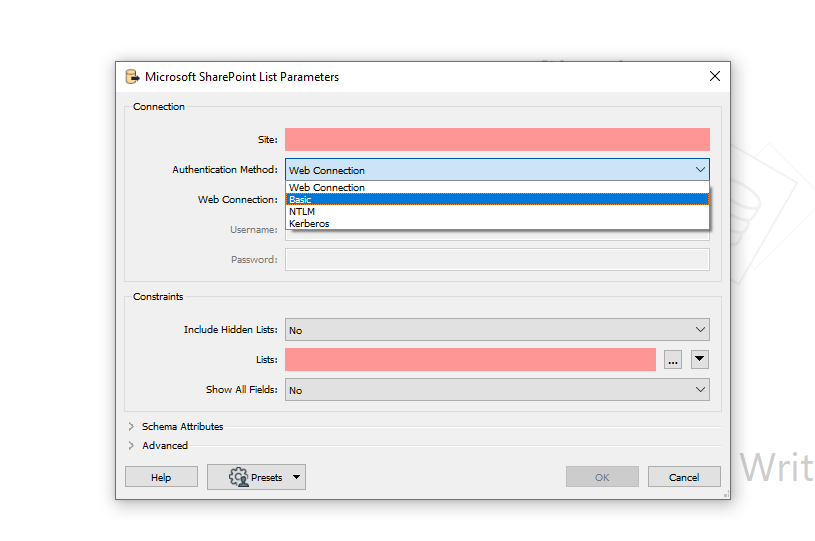In FME Desktop 2019.2 b19825, the Microsoft SharePoint List Reader/Writer offers SAML as an authentication method for reading from our corporate SharePoint sites.
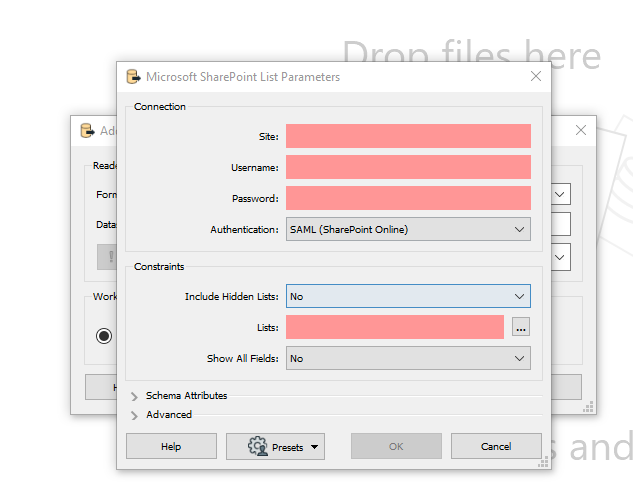
This method is now absent in 2021.2 b21784 and none of the other authentication methods seem to be working for me. Why was this option removed and is there a workaround to getting FME Desktop to connect to SharePoint sites using normal SPOL credentials.