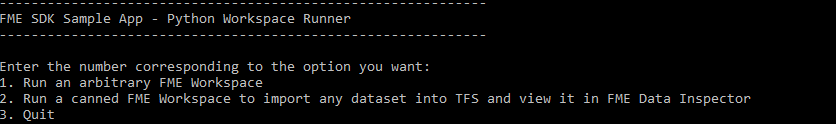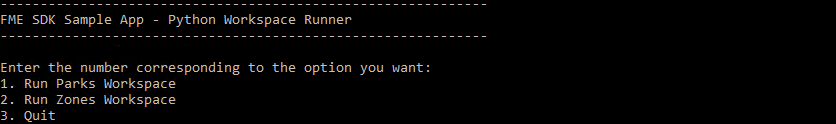Hey,
I have FME Desktop licence where I have several workspaces created and running fine.
I open these workspaces individually and run them manually as required, these are not tasks that need to be run on a predetermined schedule (I have got some of those workspaces being triggered by batch files and windows task scheduler). These tasks are just random one-off's that I want to trigger.
I am hoping to use a html file on my local machine to trigger individual workspaces on demand, rather than having to load FME Desktop Workspace, and running them manually. A 'dumb' html file like this is what I am wanting to set as my homepage for triggering several different workspaces:
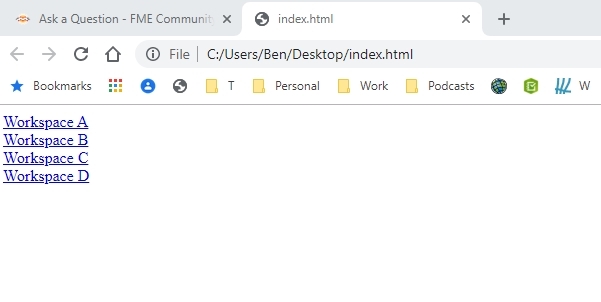
Is this something that can be achieved without a FME Server licence?
I have done some searching for a tutorial/example but all of the things I am finding are using FME server.
Any ideas?