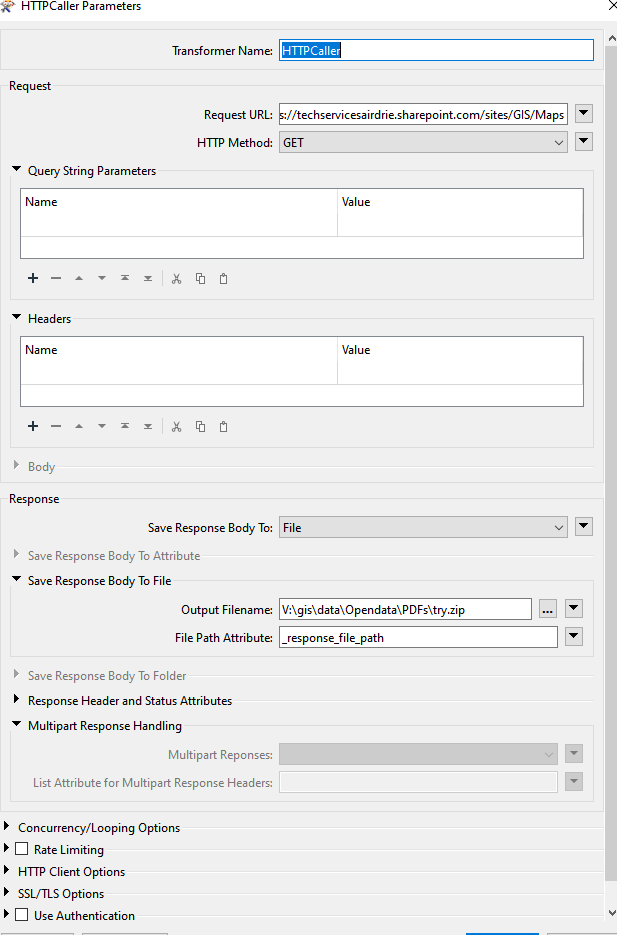
Solved
I am trying to download PDFs maps from SharePoint. Using HTTP Caller I don't see any PDFs downloaded. in the folder. I have made the web connection to SharePoint already. I wonder if I am using the correct transformer? Attached are the WS and image
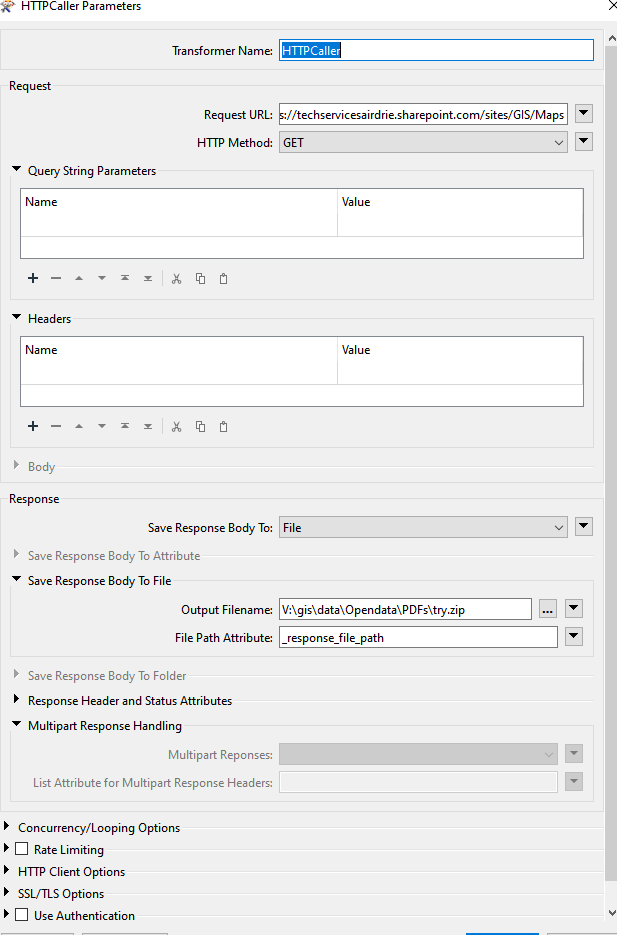
Best answer by kailinatsafe
Hi @kailinatsafe Thank you so much for your feedback! To my surprise, I dont have Microsoft SharePoint Online (safe.microsft-sharepoint) web services on my menu that the link displays. What should I use now ? Is it related to permission issue? Please see the attached image. Please dont get confused by SharePoint on that list, because, I established that connection using Microsoft SharePoint Online (Template) so that I can use SharePointList Reader/Writer.
Hello @jaygrg111_, I think the SharePoint List R/W and the SharePointOnlineConnector use two different APIs so there are differences in how those two web connections are set up (as well as the permissions), and the way Microsoft authenticates the user. I think you'd need two different app registrations, with two sets of permissions, then different web services, and thus connections in FME. So for the SharepointOnlineConnector, you'd want to create a new web service using the Microsoft SharePoint Online (safe.microsoft-sharepoint) Form! This article (section 4) reviews how to do this more specifically! Let me know if you get stuck somewhere along the way! Best, Kailin.
This post is closed to further activity.
It may be an old question, an answered question, an implemented idea, or a notification-only post.
Please check post dates before relying on any information in a question or answer.
For follow-up or related questions, please post a new question or idea.
If there is a genuine update to be made, please contact us and request that the post is reopened.
It may be an old question, an answered question, an implemented idea, or a notification-only post.
Please check post dates before relying on any information in a question or answer.
For follow-up or related questions, please post a new question or idea.
If there is a genuine update to be made, please contact us and request that the post is reopened.







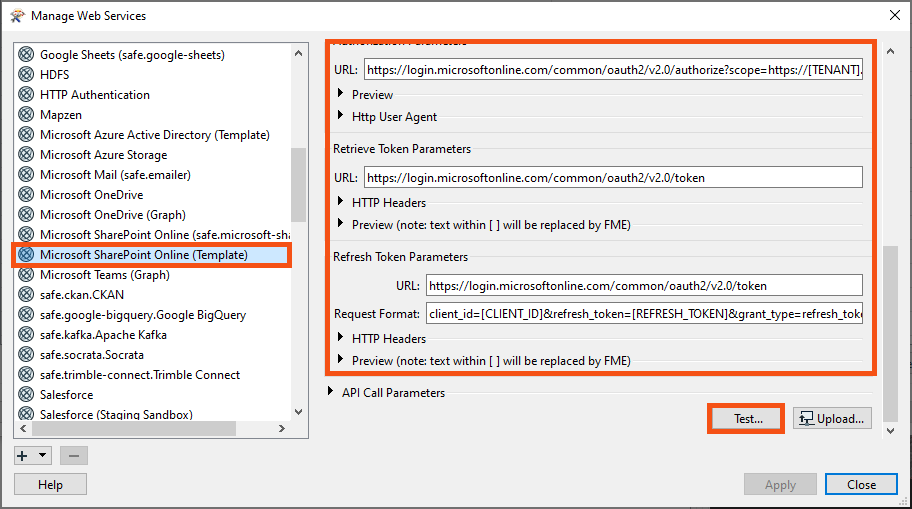 Once you have done all of this, hit 'Apply' and then close the window.
Once you have done all of this, hit 'Apply' and then close the window. 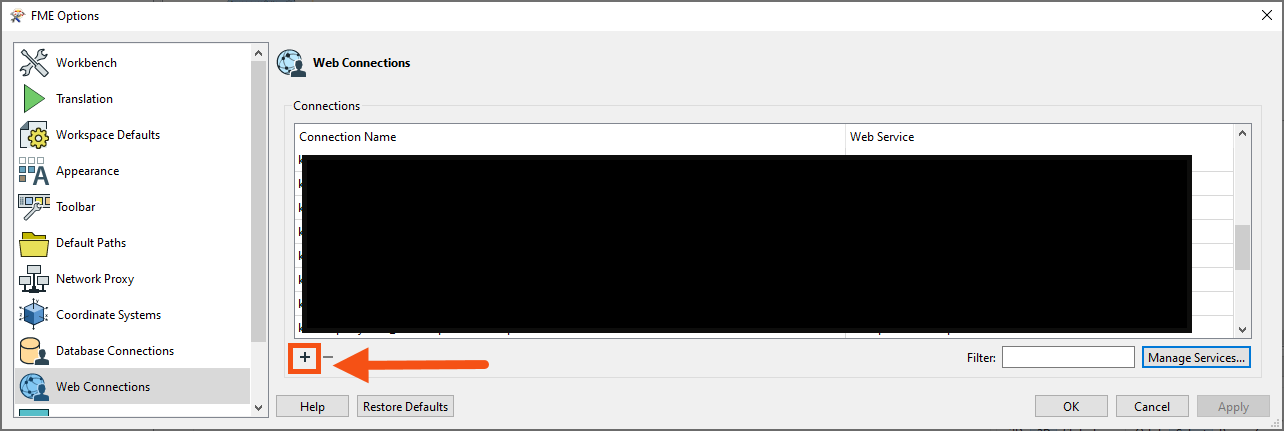 Select your newly created web service and authenticate
Select your newly created web service and authenticate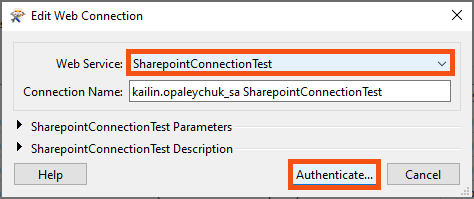 Now you should be able to select the new connection in the SharePointOnlineConnector! Please let me know if we're still having issues! Happy to help, Kailin
Now you should be able to select the new connection in the SharePointOnlineConnector! Please let me know if we're still having issues! Happy to help, Kailin 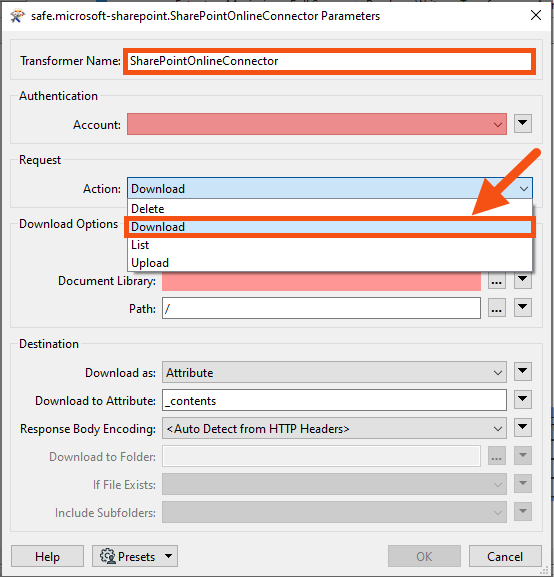 If you're unable to see it, please let me know or provide a screenshot if possible! Happy to help, Kailin
If you're unable to see it, please let me know or provide a screenshot if possible! Happy to help, Kailin 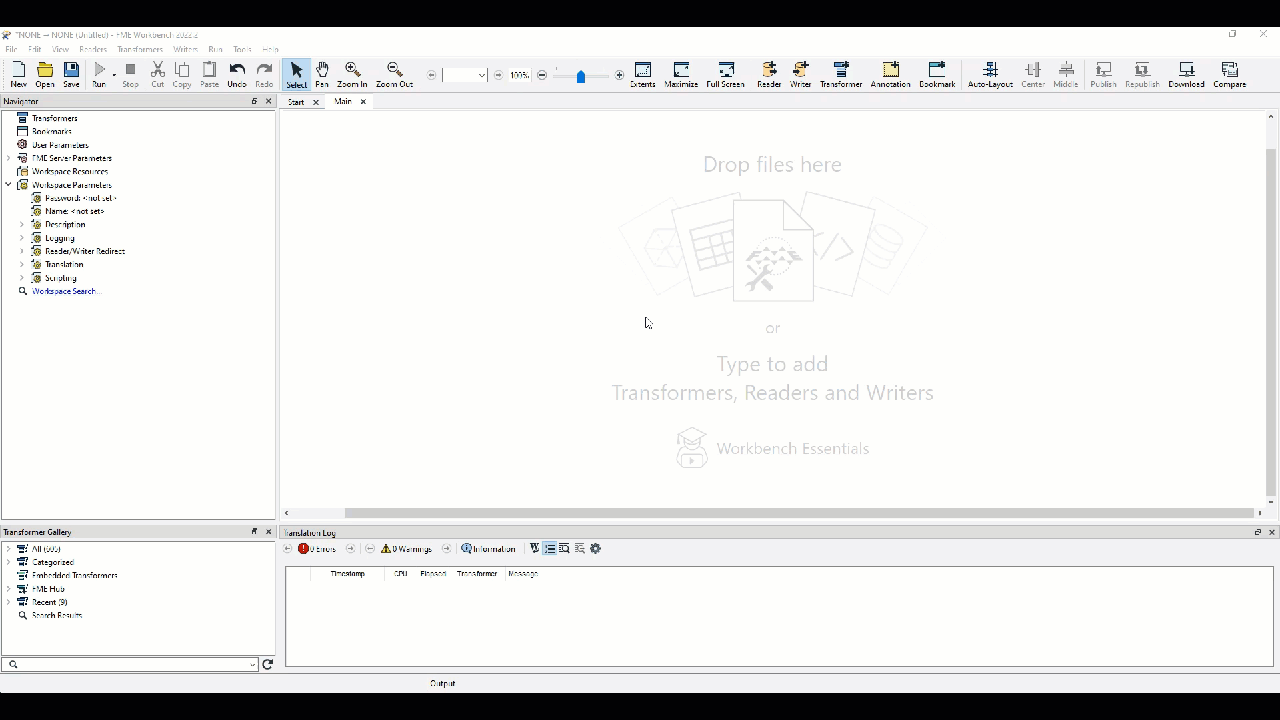 If the re-install does not help resolve the issue, would you mind
If the re-install does not help resolve the issue, would you mind