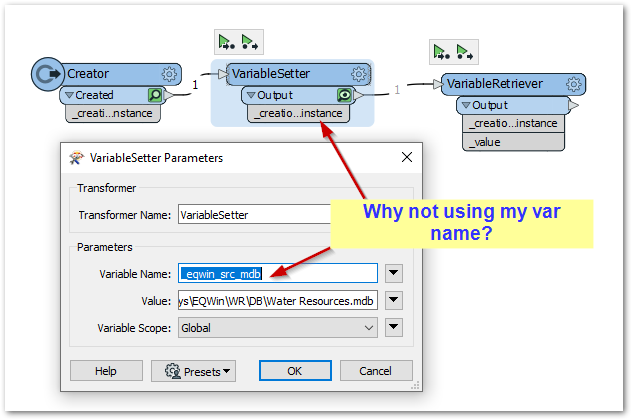New workspace >> add Creator >> add VariableSetter >> define a variable name and a value >> add VariableRetriever >> connect Setter to Retriever.
>> Run --> I get warning about Retriever being used without corresponding Setter. This doesn't make sense, they are clearly connected.
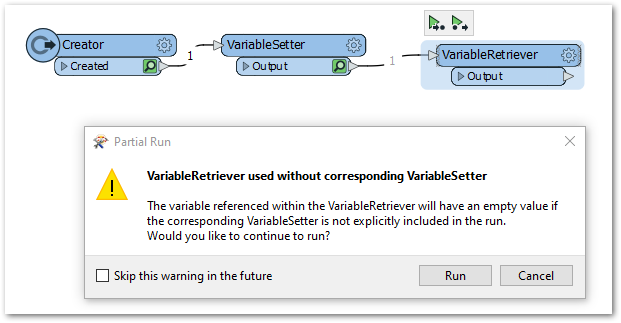 Question 2: why does the Setter output use the name of the Creator (_creator_instance) and not the name I defined in the settings?
Question 2: why does the Setter output use the name of the Creator (_creator_instance) and not the name I defined in the settings?