Hi
I have a near infrared jpg.
In the data inspector it says Band 0 (GRAY8).
When I look at the NDVI calculator I see two ports (Red, Infrared).
I've seen somebody used something like this:
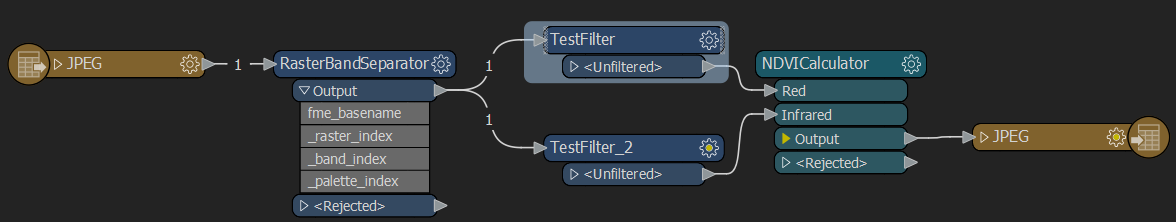
I don't know how to configure the testfilters so they give the correct output.
Can somebody tell me if that's the way to go and if so how to configure the testfilters?









