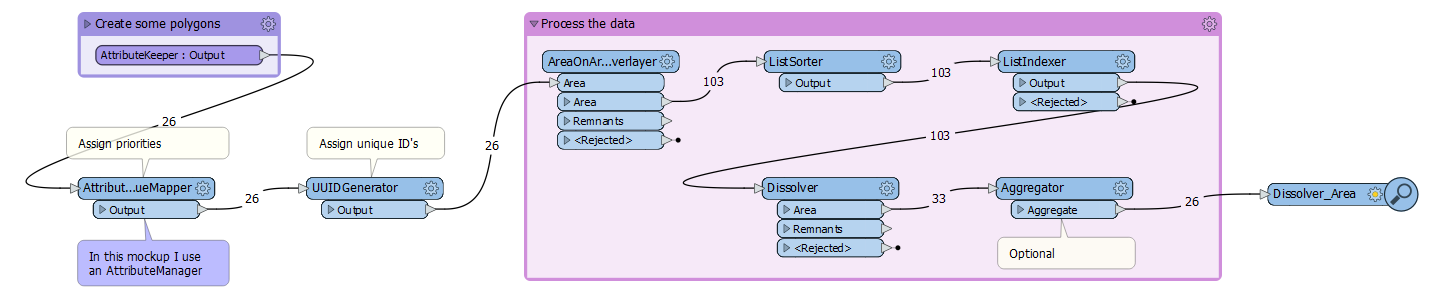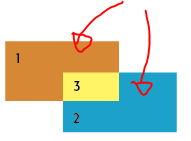I have 1 dataset with many overlapping features. These overlaps tend to have a different feature name. I have been given a list that tells me which name takes priority over the other. I want to find the overlaps and then just carry through the areas that take priority.
For instance ancient woodland trumps everything. Building footprints trump everything else. Wetlands and pumping stations trump grassed areas.
I have started with an AreaOnAreaOverlayer, generating a list (OverlapAttributes), AreaCalculator, Counter and Tester, where the _overlaps > 1. I've then added a ListExploder.
Where the '_area', '_count' and '_overlaps' are the same, I want to only take the feature with the highest priority name.
Am I going about this the right way?
I'm a lost as to where to go from here!
Attached is some test data and my workbench so far.
Thank you!