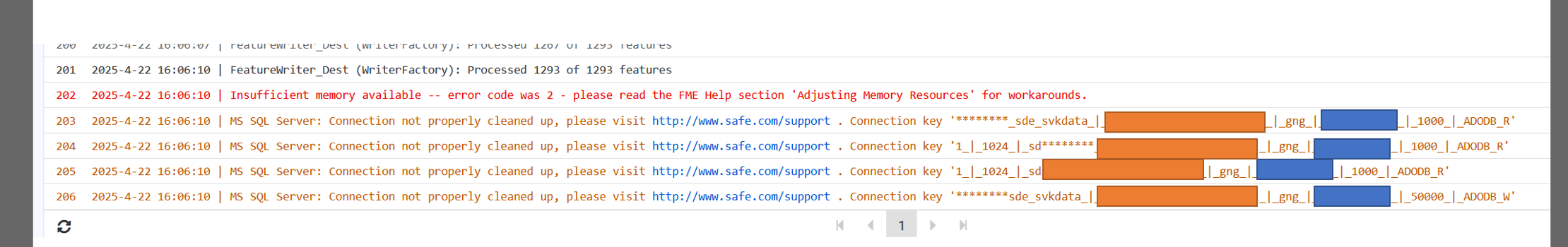We have been using FME 2021.2 ( build 21789) and recently upgraded our SQL database to 2019. We started seeing timeout errors when the FME writer tries to connect to the SQL Server and keeps saying
2023-10-16 15:04:58| 2.2| 0.0|INFORM|Microsoft SQL Server Non-Spatial Writer: Trying to connect using Microsoft OLE DB Driver for SQL Server...
We use windows scheduled task manager to run our jobs and this is causing some of the jobs block other FME jobs.
Any ideas on what may be the issue.
Thanks,
AD