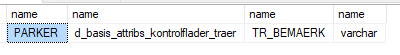I'm restoring some data from/to a MS/SQL database, which has been stored in a PostGIS database.
PostGIS lowercases all attributes, and I'm getting errors in FME when writing them to the original database, where attribute names are mixed case. The database itself uses collation Danish_Norwegian_CI_AI, i.e. Case Insensitive.
FME is case sensitive, and I presume that's why it throws this kind of error:
Existing table for feature type `PARKER.d_basis_attribs_kontrolflader_traer' does not have attribute with name `tr_bemaerk'. Cannot continueThe database table has an attribute TR_BEMAERK, i.e. as uppercased.
How come FME doesn't respect the case INsensitivity of the target database ?
It feels kinda stupid to have to rename all attributes needlessly, and no, they're all very mixed case, not all uppercase.
(still) using 2020.2