I am bringing in an excel table and then adding some different attributes to it and writing it out to a geodatabase. I need to create a unique ID when writing it out to the geodatabase. I have brought in the original table and determined what the largest ID number is. I can't figure out though how to add it to the workspace without each row getting the same ID number.
Solved
Create a unique ID
 +3
+3Best answer by dustin
It would be similar workflow, but only table 1 would be fed into the StatisticsCalculator. The max value would then be passed via FeatureMerger to table 2 for processing those IDs.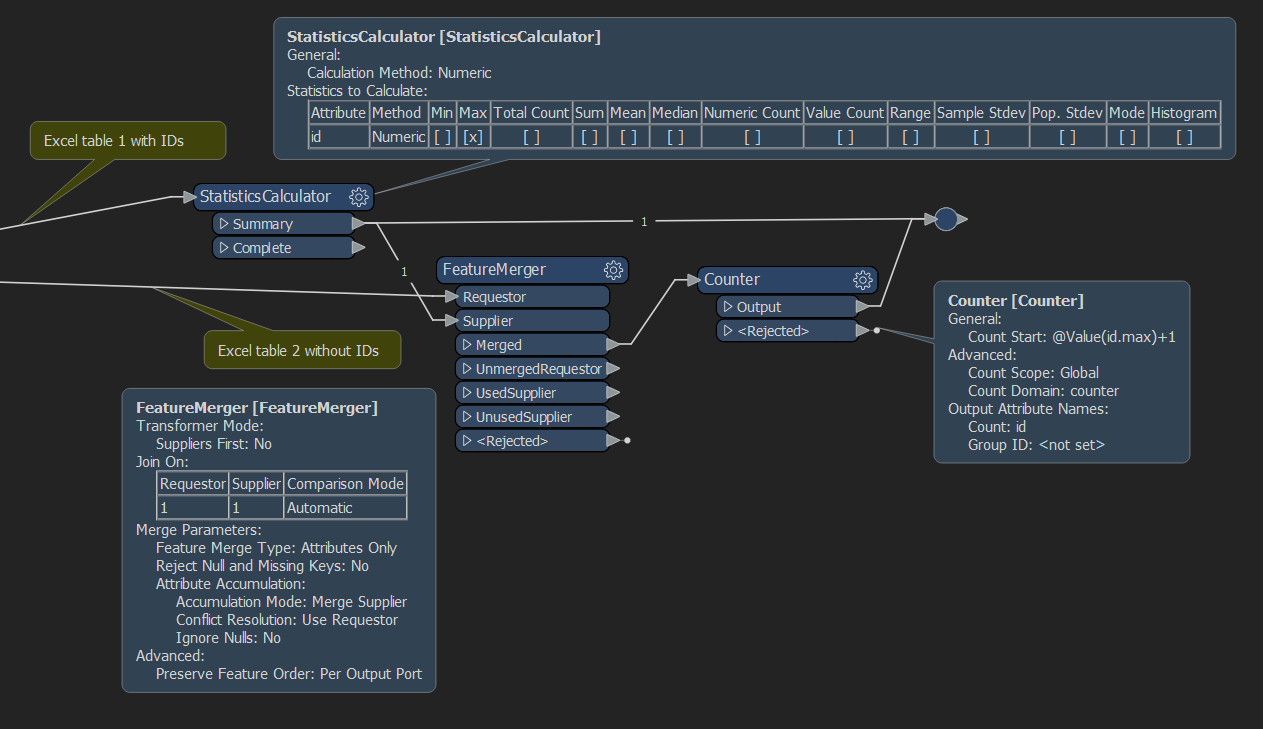
This post is closed to further activity.
It may be an old question, an answered question, an implemented idea, or a notification-only post.
Please check post dates before relying on any information in a question or answer.
For follow-up or related questions, please post a new question or idea.
If there is a genuine update to be made, please contact us and request that the post is reopened.
It may be an old question, an answered question, an implemented idea, or a notification-only post.
Please check post dates before relying on any information in a question or answer.
For follow-up or related questions, please post a new question or idea.
If there is a genuine update to be made, please contact us and request that the post is reopened.



