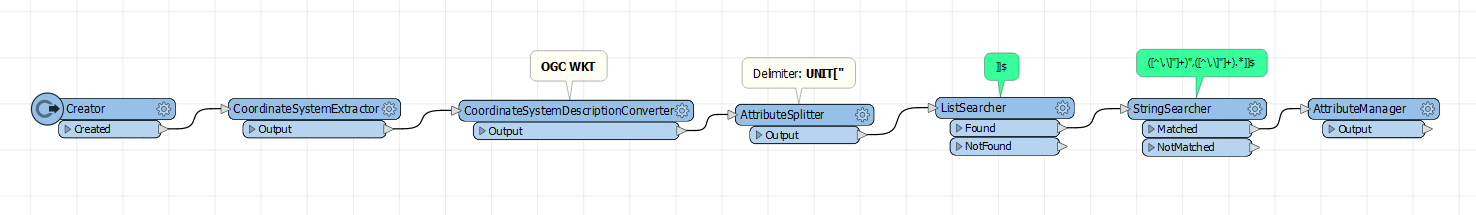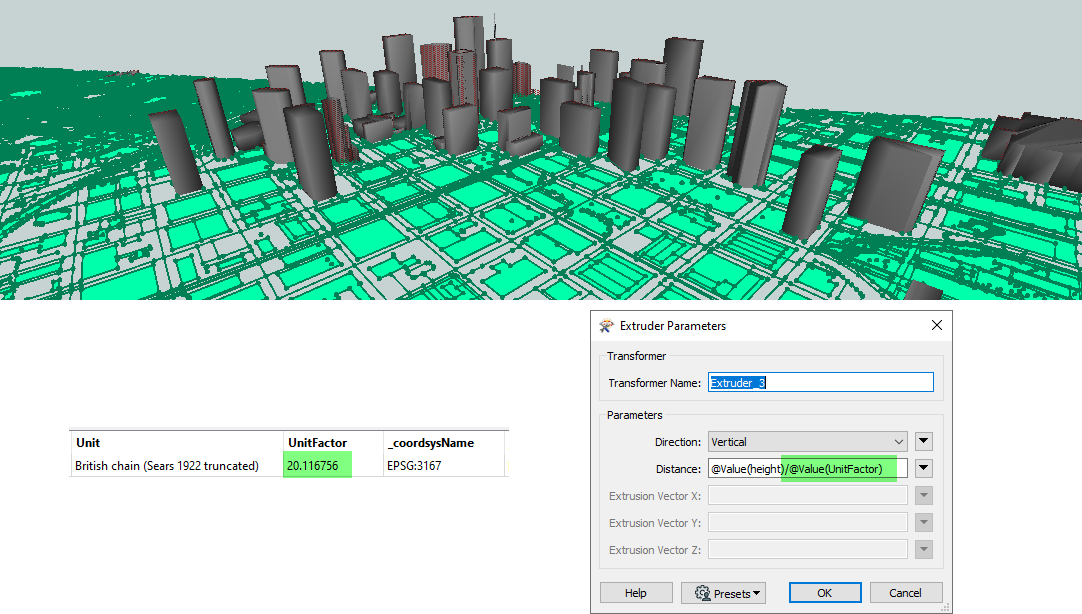So in the Coordinate System Gallery, one can see what units that coordinate system uses (ex: foot, meter, etc.). I need to access the unit of the picked system programatically so I can perform conversions if needed, but I don't see this information available as a feature attribute or property. Is this possible in any way, perhaps with some custom python? Thanks.
This post is closed to further activity.
It may be an old question, an answered question, an implemented idea, or a notification-only post.
Please check post dates before relying on any information in a question or answer.
For follow-up or related questions, please post a new question or idea.
If there is a genuine update to be made, please contact us and request that the post is reopened.
It may be an old question, an answered question, an implemented idea, or a notification-only post.
Please check post dates before relying on any information in a question or answer.
For follow-up or related questions, please post a new question or idea.
If there is a genuine update to be made, please contact us and request that the post is reopened.