Hello,
I work with autocad and FME 2016, I transform a point type block defined by its name, insert point, x scale and y scale as well as its rotation The attributes are contained in the point, the lines in this block are only skin.
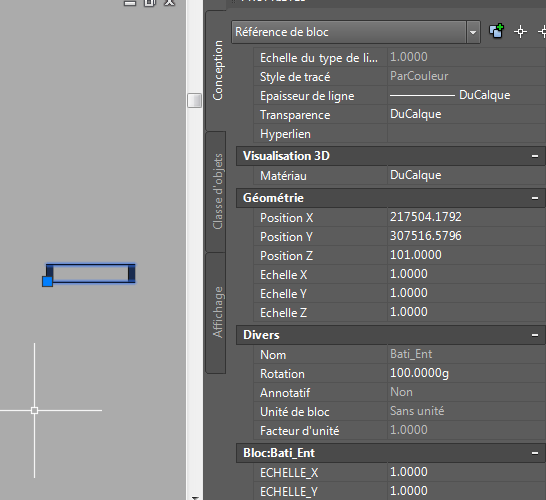 I want to convert this point to a line with only 2 vertices, with the insert point as the first point and the second point defined by the x and y scale + rotation. I'm stuck because I don't see how to do it. Thanks for your help
I want to convert this point to a line with only 2 vertices, with the insert point as the first point and the second point defined by the x and y scale + rotation. I'm stuck because I don't see how to do it. Thanks for your help




