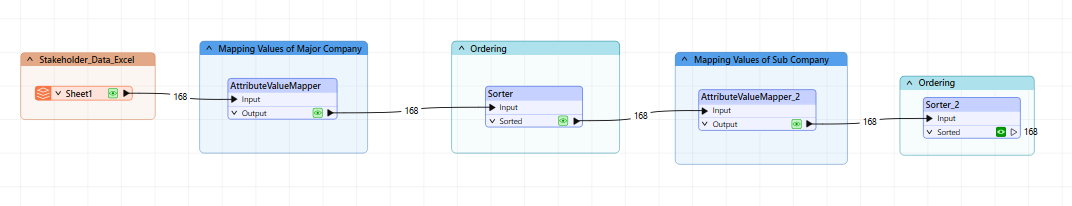Colleagues, I'm looking for a way to sort two text columns in Excel based on a custom classification. I have a dataset with several columns, including X, Y, ID Link, GIS Portal Link, Major Company, and Sub Company. My goal is to sort the "Major Company" and "Sub Company" columns according to my own predefined order.
Here's what I attempted:
I used the AttributeMapper transformer to assign classification values, followed by a Sorter to sort both columns. However, it seems that FME ignored the initial sorting by "Major Company" and only applied the sort to the "Sub Company" column.
What I want is:
-
To first sort the "Major Company" column based on my custom classification.
-
Then, within each "Major Company" group, sort the "Sub Company" column based on another classification.
-
It’s important that the row structure remains intact—meaning if a "Sub Company" row is moved, all its related data (X, Y, ID Link, GIS Portal Link) must move with it.
-
However, I worry that "freezing" or locking the "Major Company" column could corrupt the data by misaligning the coordinates or other fields that are specifically linked to the "Sub Company".
To clarify the structure:
The "Major Company" column is mostly repetitive. For example:
-
(Major Company: A, Sub Company: B)
-
(Major Company: A, Sub Company: C)
-
(Major Company: A, Sub Company: A)
The ID Link, X, Y, and GIS Portal Link are associated with the Sub Company, not the Major Company. Is there an FME transformer or method that allows me to classify and sort both columns hierarchically first by "Major Company" and then by "Sub Company" without corrupting the row integrity of the data?