Currently imported a 'subledger' text string via Attribute Manager. Need to have leading zeros added to the left so it is always 8 characters. For example, '1046' should be '00001046'. Please advise which Transformer should I use.
Also another 'subledger type' text sting is dependent on the above 'subledger' field. If no subledger, it shows blank. If something in the subledger, then 'W' should show under 'subledger type'. Please advise how to achieve. Thanks.





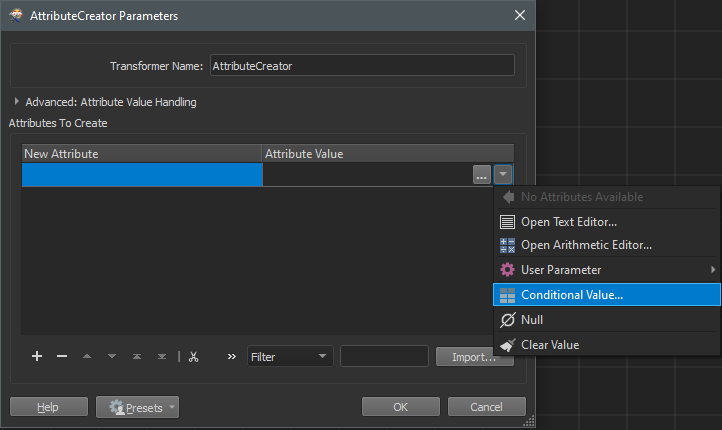
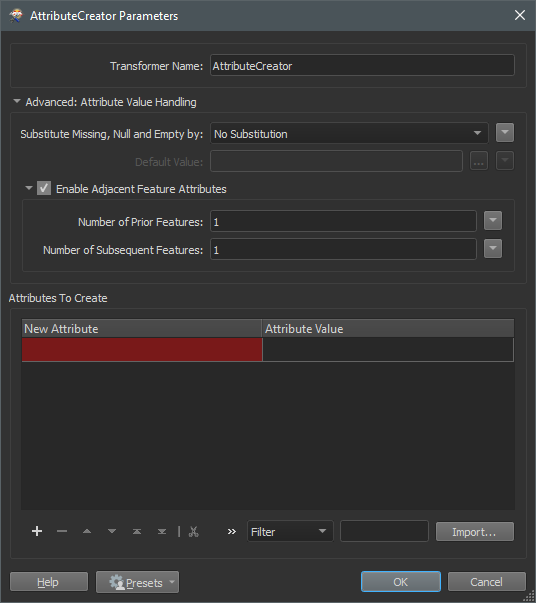 This allows you to use values in previous and/or subsequent features.
This allows you to use values in previous and/or subsequent features.
