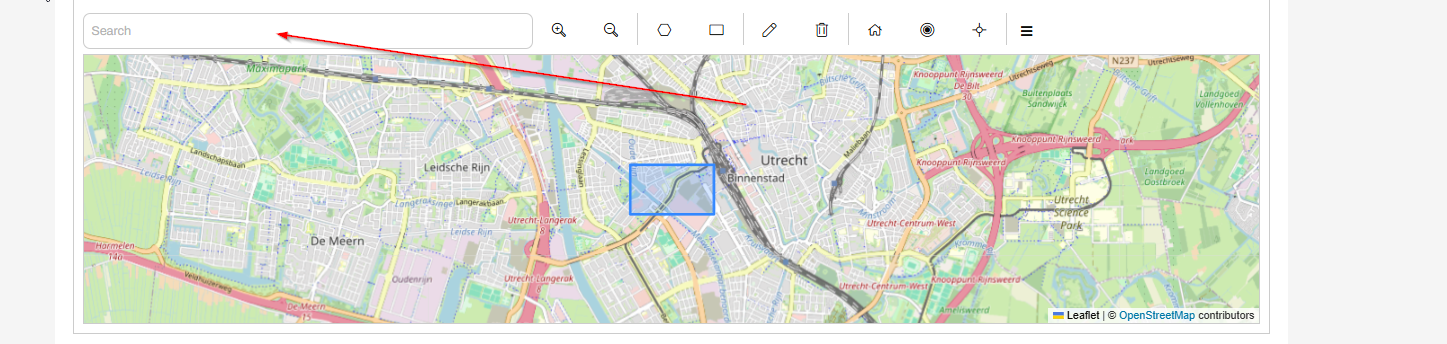Hello everyone,
I created a workspace app that is now used by my colleagues.
In my script I have a geom parameter. In the workspace app the user uses the map tthen o populate the value for the geom parameter.
My colleagues asked whether it's possible for the search to be limited to a certain area (Netherlands or even Utrecht ) One colleague made a typo and ended up in Latin-America. In order to minimize such mistakes it would be nice to limit the searches to certain areas and I was wondering whether that would be possible.