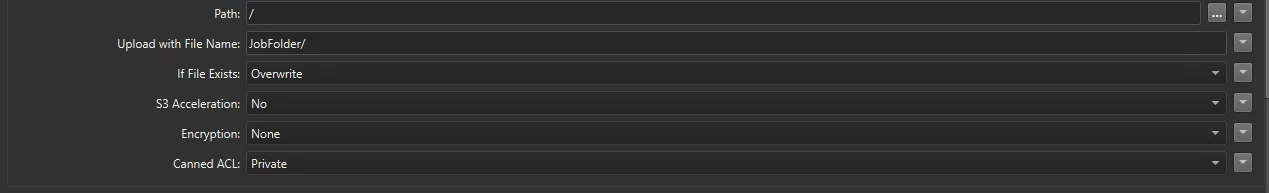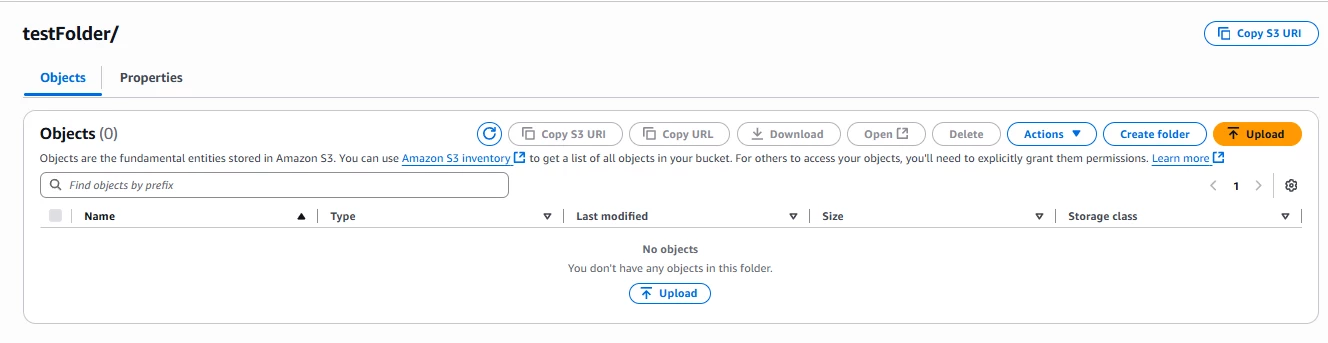Hi
I am uploading data to S3 using the S3 connector. However, empty folders are not being uploaded, even though I have selected “Contents only” as No. I need to upload some projects that contain empty folders and subfolders as well.!--startfragment>
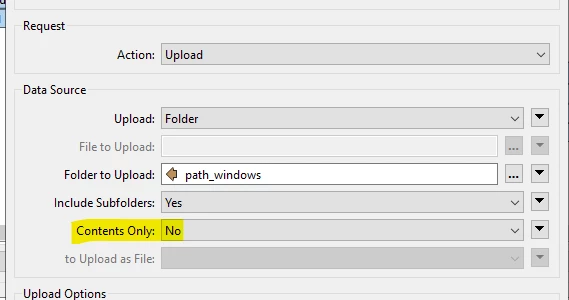
Many thanks
Nasir