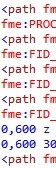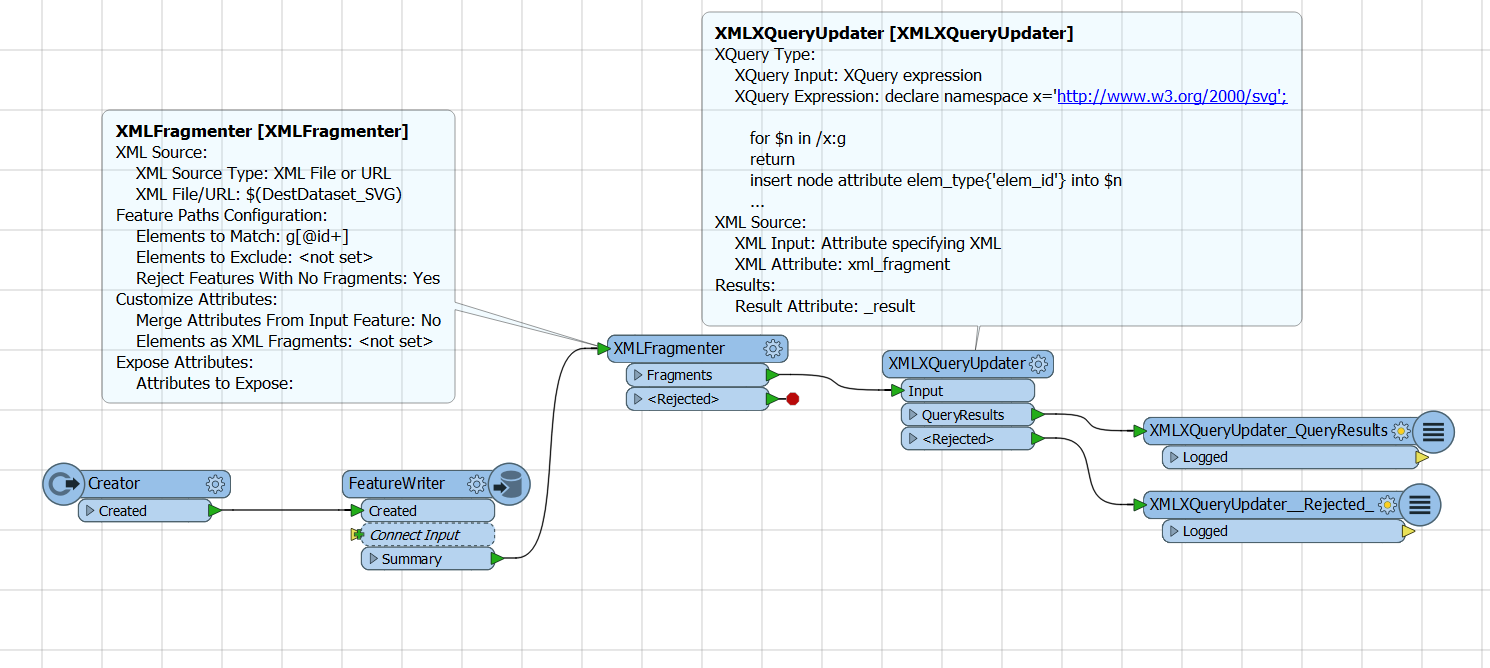Hello everybody,
I have huge problem - working with SVG format, Im new one in work with this format. I have many questions please, how to figure it out in FME:
1.) How could I create body of SVG like this:
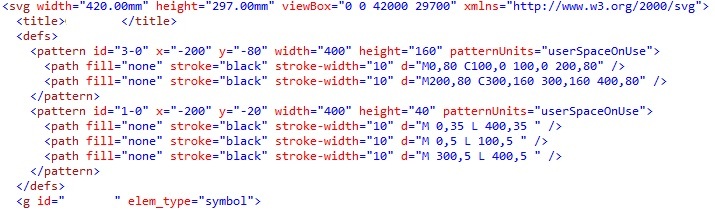
It means create tags <title>; <defs>; <pattern> etc.
2.) How could I put 'elem_type' attribute into <g> quotes (like above)?
3.) How could I put text content between <text> quotes without prefix CDATA, check below?

My aim is to get line like this: <text stroke=rgb(0,0,0).................................>22.11.1999</text>
Please, help me! :-)
Thanks, Lubo