Is it possible to switch the Versioning in an Enterprise Geodatabase (on SQL Server) from "traditional" to "Branch Versioning" without touching FME Workspaces containing Esri Geodatase Readers and Writers (GEODATABASE_SDE)? In a first attempt in the test environment, everything seems to be running like before, after we switched to Branch Versioning of our feature classes.
A quick look in the geodatabase tables seems to prove that the internal fields like GDB_ARCHIVE_OID, GDB_FROM_DATE, ... are filled correctly.
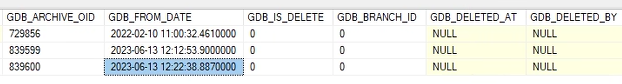
Can it really be that simple? Does FME support the switch to Branch Versioning while keeping the Workspaces untouched? Of course, this would be a dream, but this seems too good to be true.









