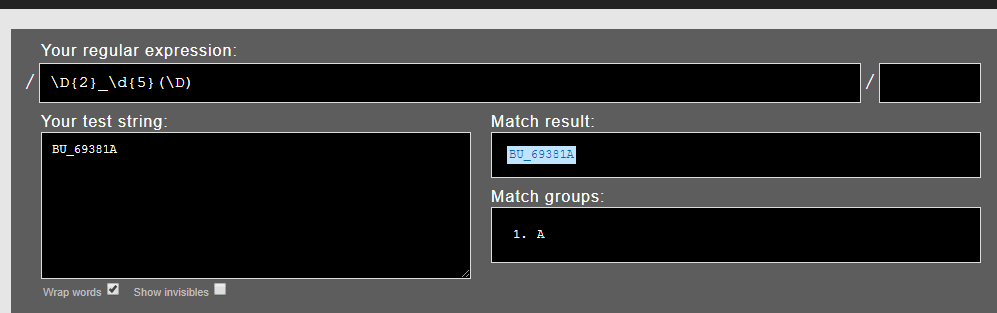Hello,
I'm trying to split a CityGML file into multiple OBJ files based on gml_id. For exemple I have a gml_id like this : "BU_69381A"(A to Z)"39" and I want to split at every letter in brackets.
Do you have an idea of how to do this?
Thank you in advance!