Hi,
I have a dataset with 8 images. Look below at the images together:
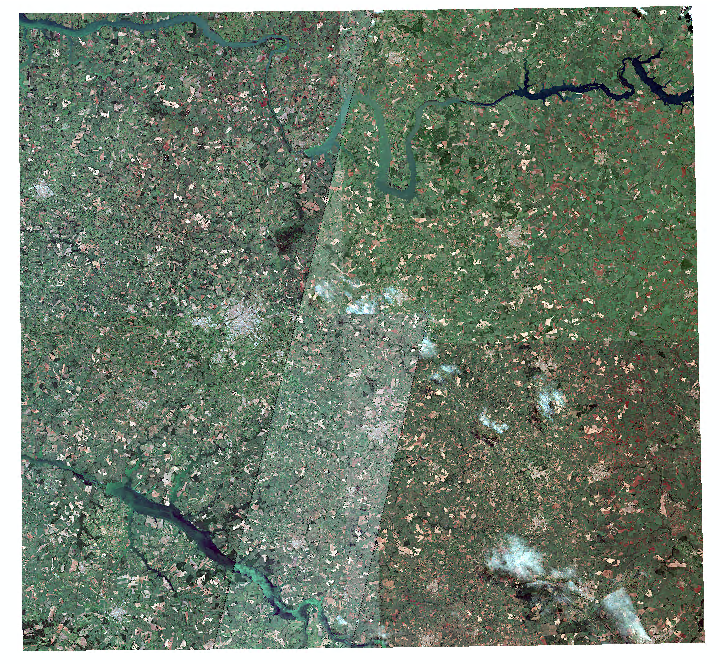
After using the Raster Mosaicker, the output is 1 image like this:

What could I have done wrong in the transformer, or what else is necessary?
Thanks.
Hi,
I have a dataset with 8 images. Look below at the images together:
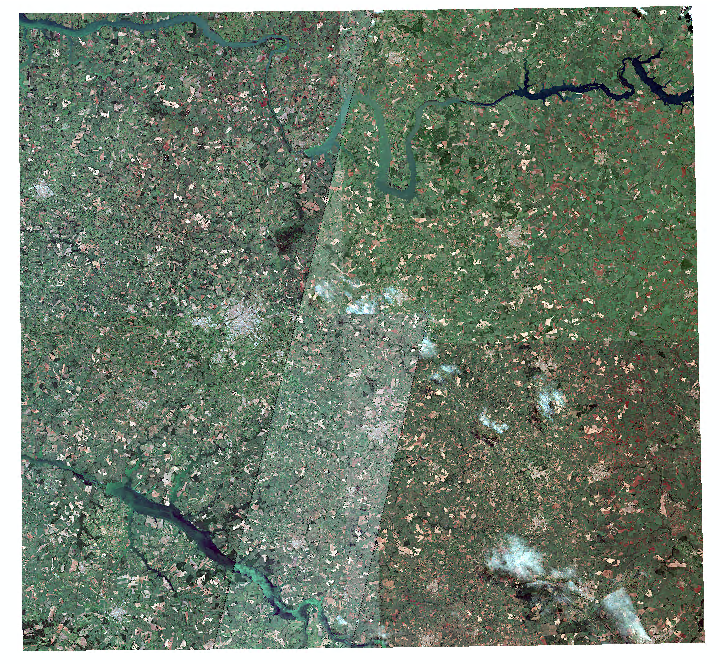
After using the Raster Mosaicker, the output is 1 image like this:

What could I have done wrong in the transformer, or what else is necessary?
Thanks.
Best answer by crystalatsafe
Hi
You could try changing the Data Values parameters, particularly the Overlapping Values parameter. By default the last value in will win, so if a raster with empty space comes in after a raster that has meaningful values in that area, the empty space will overwrite the meaningful values since they arrived later. Changing the data value parameters may help with this, here are a few things you could try:
Please let me know how this goes and if you have any questions.
Crystal
Enter your E-mail address. We'll send you an e-mail with instructions to reset your password.