I've been trying to access some internal data which is being published from TopDesk via an OData feed. This is the first time I've tried to use odata...
I'm using the OData reader, and parameters provided by the TopDesk administrator here. I have a url, a username, and password. I'm using basic authentication. After clicking the browse button beside Feeds, I get the error message "Failed to retrieve feature types."
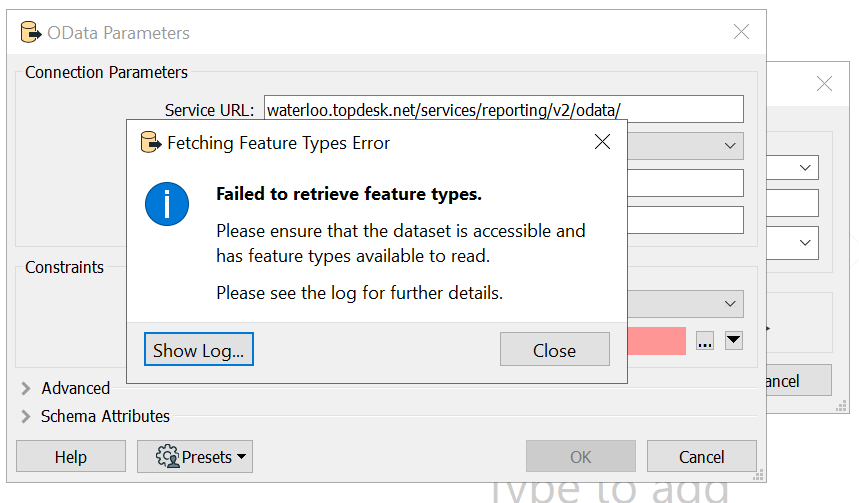
Does anyone have suggestions on what I can do to successfully connect?
Note I also get an error when trying to connect to it from Excel 2016:
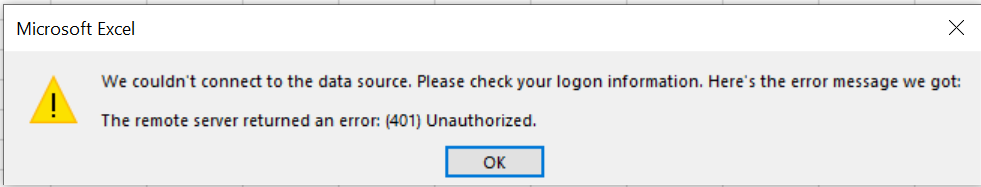 This sounds like a problem with the account.
This sounds like a problem with the account.
However, I am able to connect to this odata feed successfully using power BI, and using the same url and credentials as above. During the connection process there, the only difference in dialogues that I can see allows me to choose the "level" at which I wish to apply the login settings to (I chose the root portion of the url).
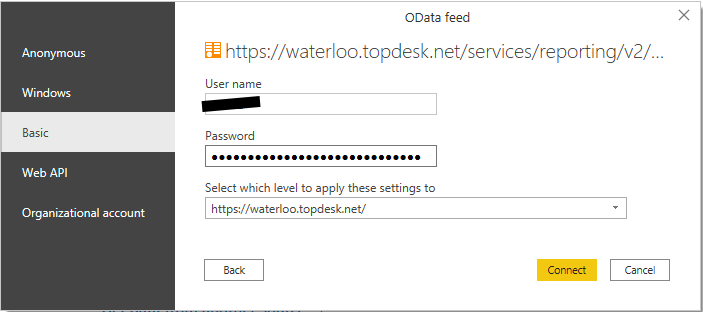 This then lets me view tables which are available, and retrieve data from them.
This then lets me view tables which are available, and retrieve data from them.
Thanks for any advice anyone is able to offer!
Chris J







