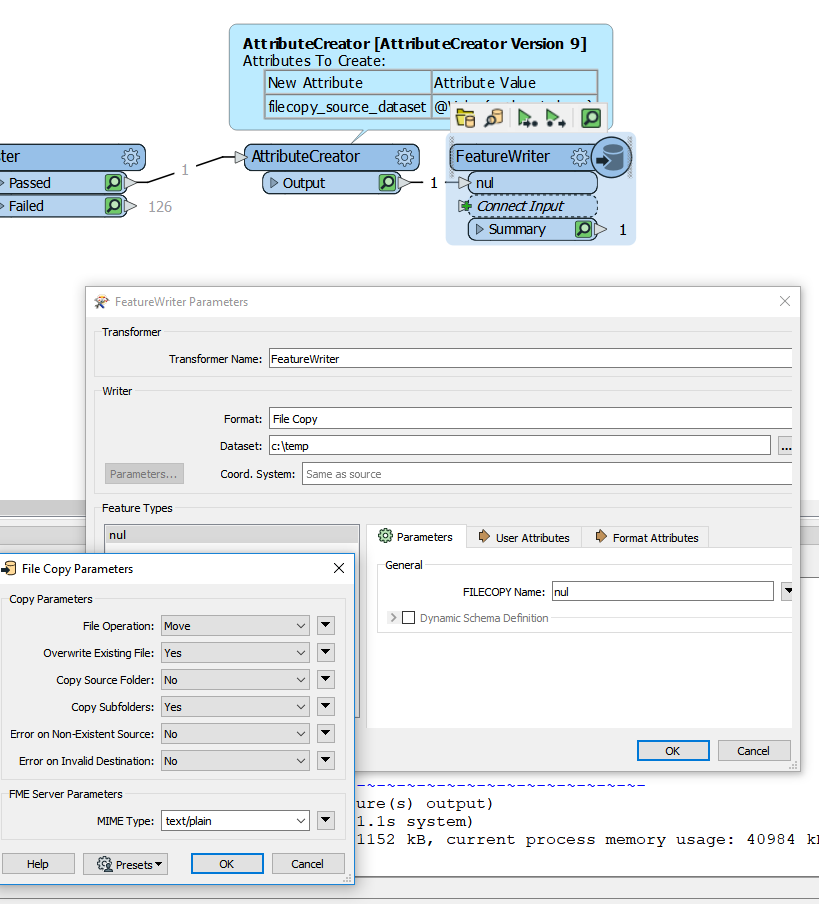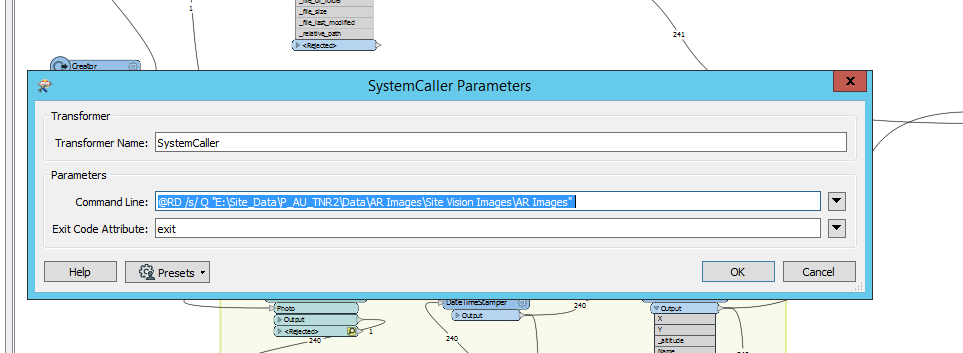Hi all,
I’m using Google Drive Connector to download a folder contains images to process them later and convert them to points feature class. When I rerun my workbench I got an error from google drive connector said that the destination exists and when I delete this folder my workbench works fine.
Is there anyway that I could setup my Google Drive connector to overwrite the existing folder or anyway to delete that folder through the workbench it self before the google drive start download it again?
Thanks,
Rawan