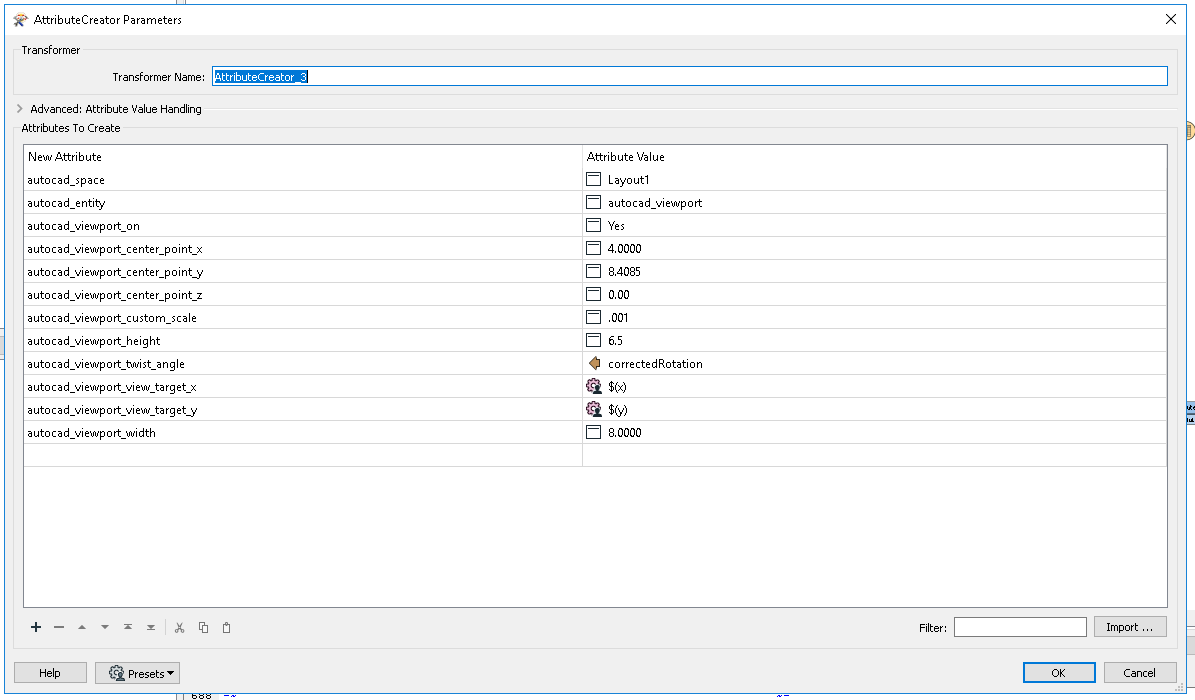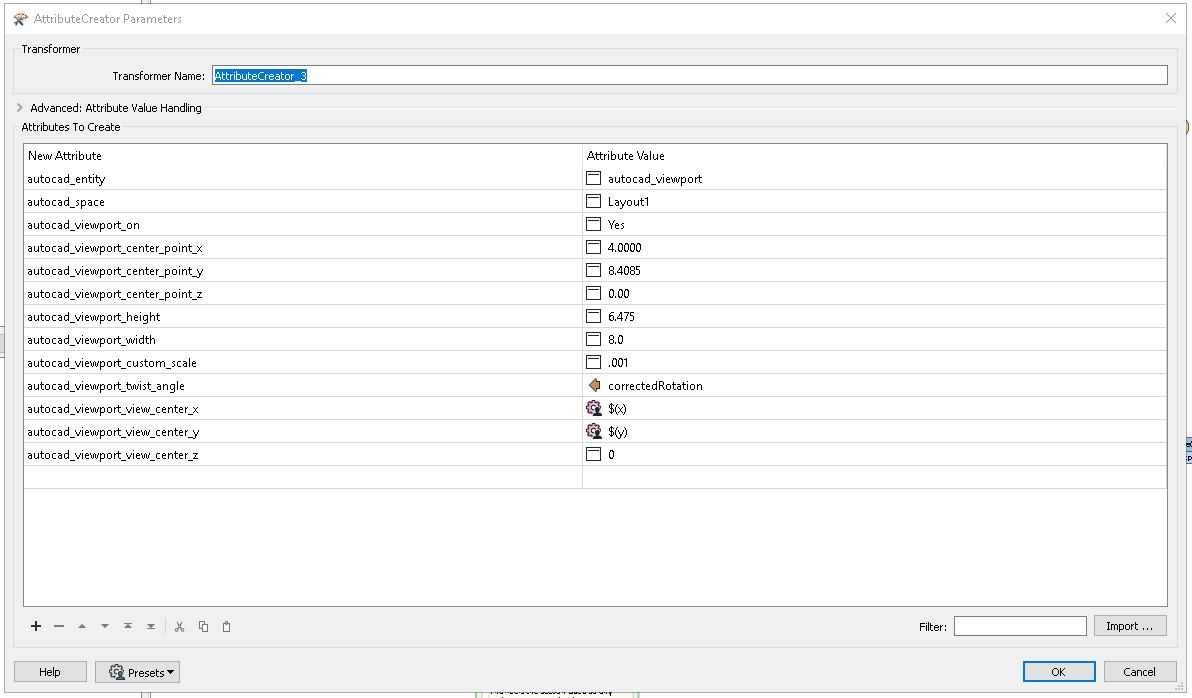I am trying to export some data to dwg model space and then use that data in a layout via viewport, I am having success but I cannoot get the viewport to focus on specific coordinate in model space, here are the attributes I have created, everything works except the location.