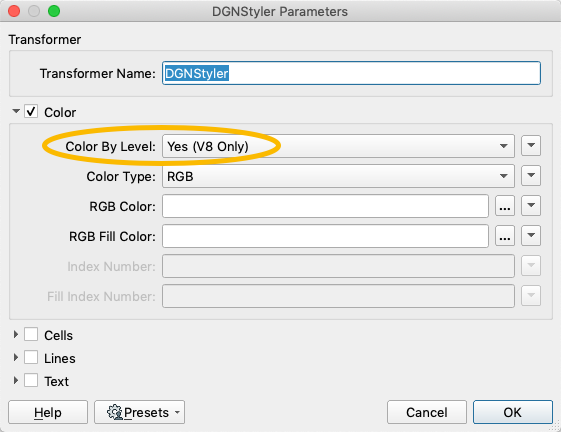I transformed SHP to DGN, but all features are in one color. I need to apply features in color set by level. Even with seed file set or DGN file with right colored features as a color source, features from SHP data are in the right levels, but have no individual color by level. Seems like transformer is putting SHP feature in right DGN level (by attribute) but with default color, not color by level.
This post is closed to further activity.
It may be an old question, an answered question, an implemented idea, or a notification-only post.
Please check post dates before relying on any information in a question or answer.
For follow-up or related questions, please post a new question or idea.
If there is a genuine update to be made, please contact us and request that the post is reopened.
It may be an old question, an answered question, an implemented idea, or a notification-only post.
Please check post dates before relying on any information in a question or answer.
For follow-up or related questions, please post a new question or idea.
If there is a genuine update to be made, please contact us and request that the post is reopened.