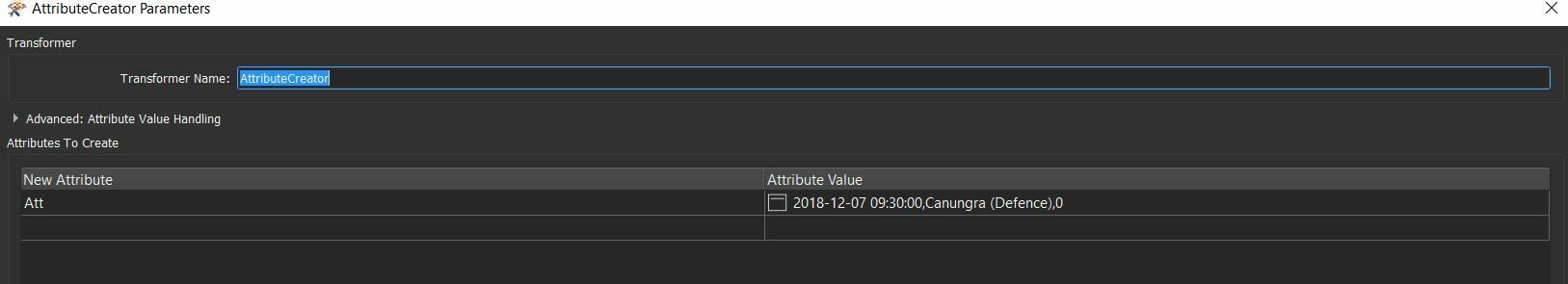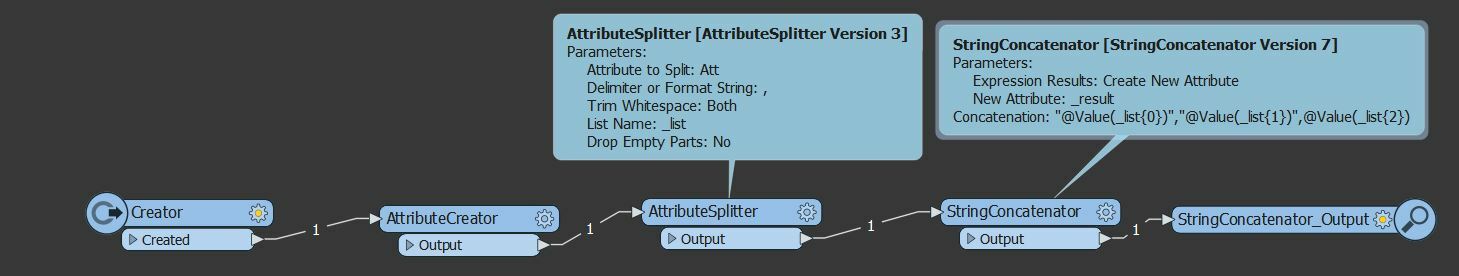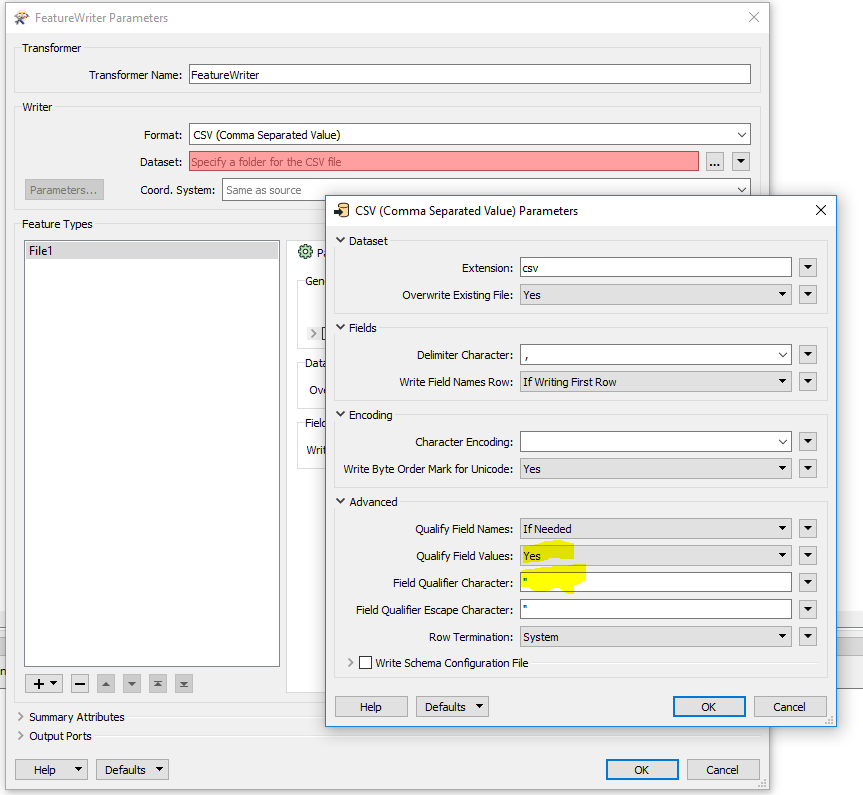I am using FeatureWriter to ouput a text file.
It does not put quotes around string attributes like it should.
I want
"2018-12-07 09:30:00","Canungra (Defence)",0
I get
2018-12-07 09:30:00,Canungra (Defence),0
The third column is numeric and should not have quotes