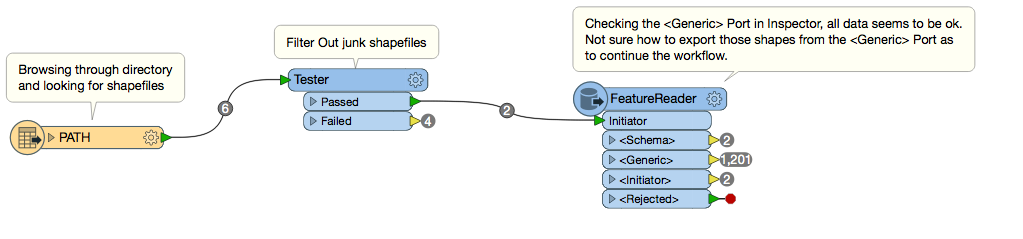Hello,
I am using a "Directory and File Pathnames" reader to pull shapefiles from a folder.
I then walk them through a tester to filter out the files that I do not need. All good and working up to this point. The goal is to work on those shapefiles and have a processed shapefile as an output, in the end.
After the tester, I send the "passed" ones to a "FileReader" that outputs the desired features under the <Generic> port.
My question is: how can I write those out and keep the geometry + attributes of the shapefiles for future processing?
I can see them in the Inspector but I cannot figure out how to move on to the next step as the only attributes I see imported to any transformer I add, are the ones from the "Directory and File Pathnames" reader, not the shapefiles themselves.
Long story-short, I want to use the shapefiles that passed the "Tester" as readers.