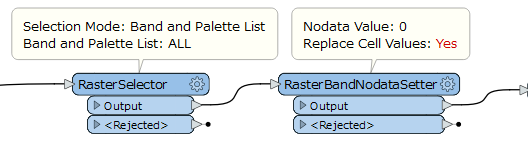I'm new to FME, so if there's a better option it would be greatly appreciated: I have multiple geotiffs (georeferenced black and white aerial phtographs) that I want to convert to a single ECW for use in Geoserver. As there were issues with black and white I set the cut off edges (which contained labels e.g.) in MS Paint before georeferencing in QGIS to RGB red (as these could be manually set to nodata in QGIS).
So the corresponding geotiffs have all band 0 (red8) value 237 / Band 1 (green8) value 28 / Band 2 (blue8) value 36 (and a band3 alpha8 255) for the nodata values. I'd like to have this RGB value 237, 28, 36 set to be interpreted as extra nodata value or set to be replaced by value 0 and add this (with the other value 0 for nodata for the normal background, as the geotiffs are not fully upright) to the ECW as nodata.
I tried rasterPaletteExtractor but it rejected the geotiff. Or should they all be extracted by band first (bandselector) or should it be done in some way with the rasterExpressionEvaluator?