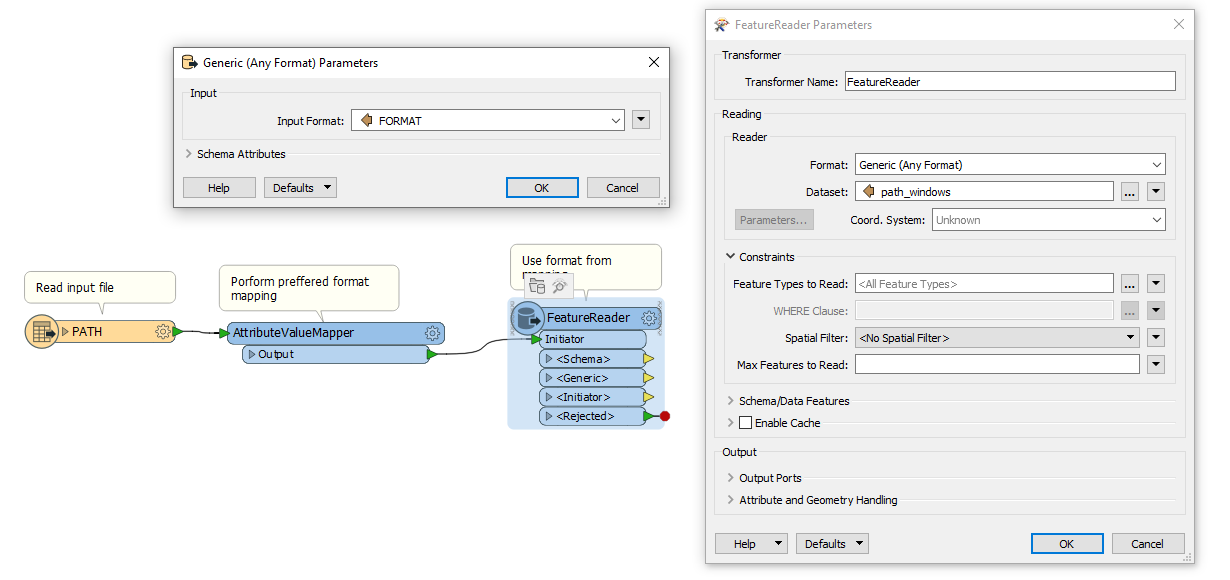When using a Generic Reader with Guess format from extension, I know it is possible to create a "dummy" resource in the workbench to pass configuration parameters, but how do you set the preferred order of readers that is applied? Say for argument's sake I need to read TAB files using MITAB (not MAPINFO) or SHP files using SHAPEFILE (not ESRISHAPE). I'm not making a judgement on which reader is preferred, rather if you are required to use one that isn't the default, how do you do that?
Solved
Force Generic reader to choose MITAB over MAPINFO
Best answer by itsmatt
I think it's just alphabetical I'm not actually sure if you can choose the reader type. One workaround cooould be to create a custom format with the preffered readers inside and then start the format names with 'A' - pretty hacky and the Generic Reader may ignore custom formats. If there isn't an idea already for this you should post one. It's kind of annoying.
This post is closed to further activity.
It may be an old question, an answered question, an implemented idea, or a notification-only post.
Please check post dates before relying on any information in a question or answer.
For follow-up or related questions, please post a new question or idea.
If there is a genuine update to be made, please contact us and request that the post is reopened.
It may be an old question, an answered question, an implemented idea, or a notification-only post.
Please check post dates before relying on any information in a question or answer.
For follow-up or related questions, please post a new question or idea.
If there is a genuine update to be made, please contact us and request that the post is reopened.