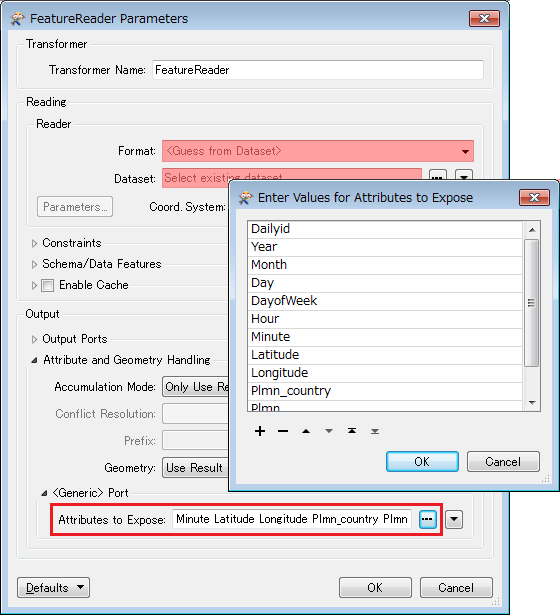Hi there.
I was trying a simple task to download a csv file from S3 and convert to a shapefile.
I could download files with S3 Downloader and narrowed down to my target CSV file with StringSearcher. Then, I used FeatureReader to read the target CSV but I couldn't bring any attributes in the CSV file with this process. I am hoping I expose all attributes including latitude and longitude. Then I want to generate geometries from those lat & long with all attributes.
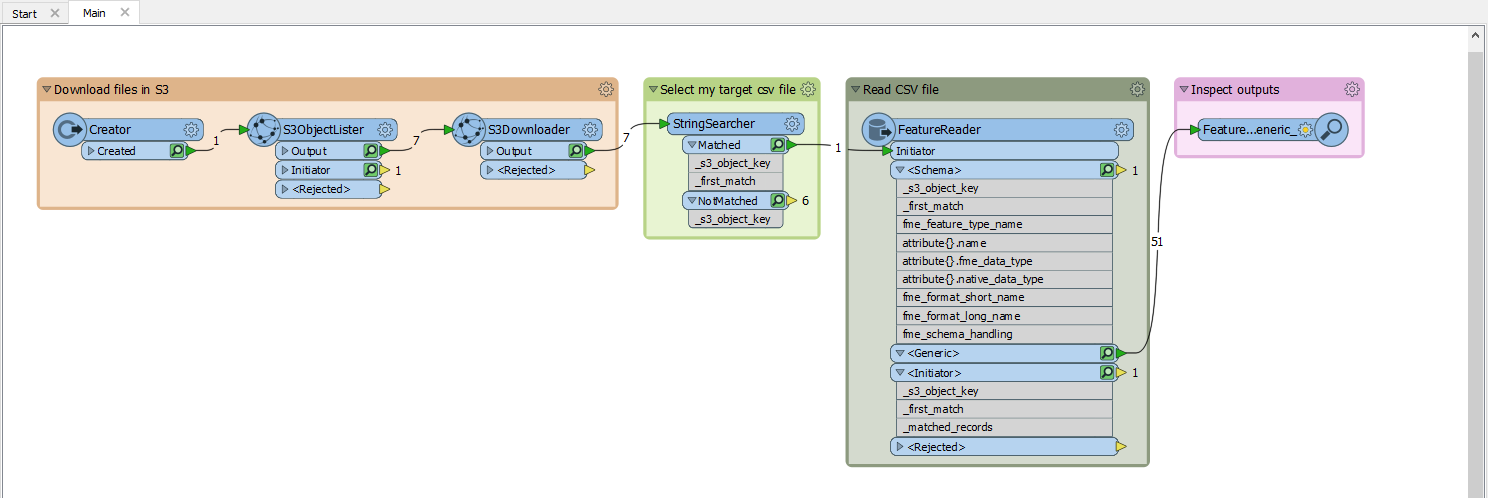
When I run the above workspace, then I got no attribute like below. The process itself was successful though.
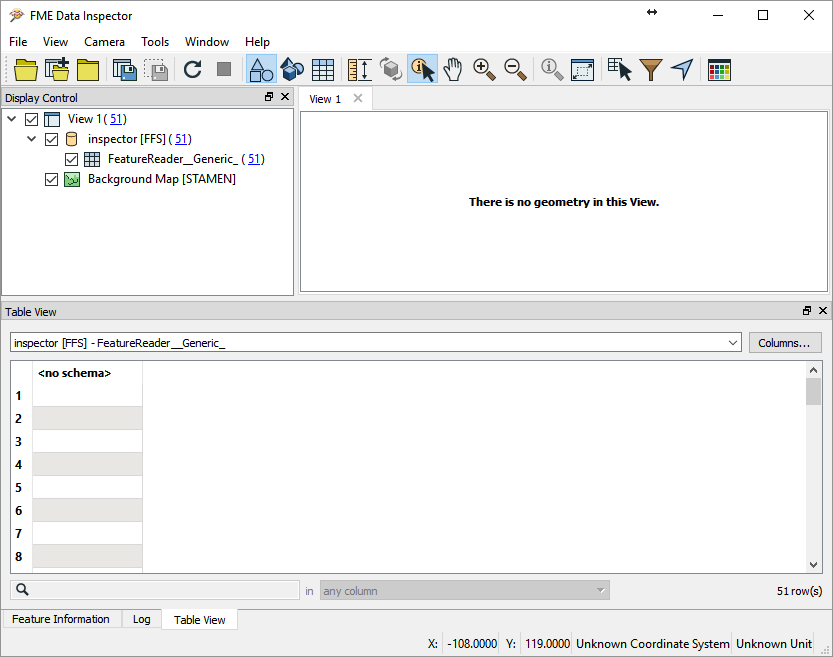
Here is my original CSV table I was working on.
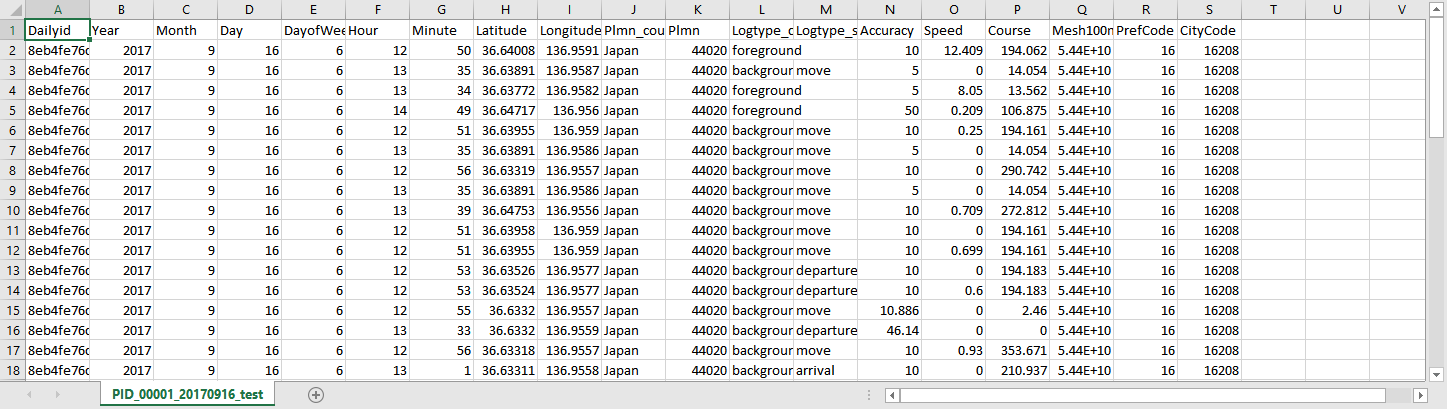
When I create a Creator---FeatureReader workflow with a local csv file, I didn't have any problem to include (expose) all attributes.
Why I am missing all attributes when I download a csv file from S3 but didn't happen with a local csv file? What I am missing here??
Please give me some advice!
Thank you.
@hirooimaki